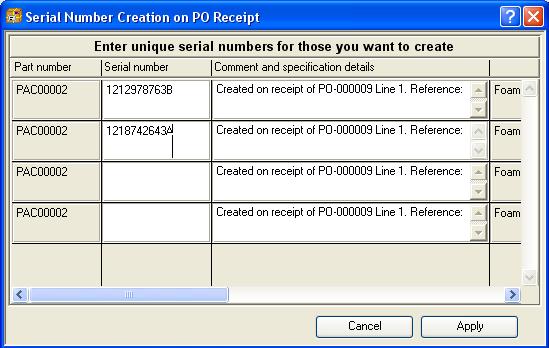Serial Number Creation on PO Receipt
This window will open automatically when you process a Goods Receipt for parts that have been set to Required on Goods Receipt in the Product Serial Numbering Options.
You can set up a list of new serial numbers and comments. When the receipt is processed serial number records will be created.
![]() TIP: To enable barcode scanning of serial numbers, an Enter following entry of a line’s serial number will be translated into a double-tab taking the cursor to the next serial number line. After the last entry, an Enter operates the Apply button. With this control, you can use a Barcode Wedge, programmed to add a <CR> to the scanned barcode data.
TIP: To enable barcode scanning of serial numbers, an Enter following entry of a line’s serial number will be translated into a double-tab taking the cursor to the next serial number line. After the last entry, an Enter operates the Apply button. With this control, you can use a Barcode Wedge, programmed to add a <CR> to the scanned barcode data.
|
Field |
Description |
|---|---|
|
Serial Number Grid |
This is a list of an appropriate quantity of serial numbered parts for this goods receipt. A serial number record will not be created for rows left with no unique serial number. |
|
Part Number |
Product Serial Numbers. Part number. {SNOFILE.SNOPTNO char 18} |
|
Serial Number |
Product Serial Numbers. Serial number. {SNOFILE.SNOSNO char 18} |
|
Notes and Comment |
Product Serial Numbers. Notes and comments. {SNOFILE.SNOCOMM char 32000} |
|
Button |
Action |
|---|---|
|
Cancel |
Aborts the process currently in session. The keyboard equivalent is the Esc key for Windows computers and Command-.(full stop or period) for the Mac. |
|
Apply |
Click to complete and record the proceed with the goods receipt. |
| See also: – |
Compiled in Program Version 5.10. Help data last modified 4 Jun 2012 04:49:00.00. Class wSnoPoCreate last modified 18 Feb 2015 01:54:51.