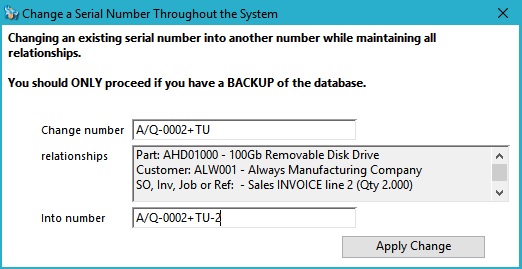Change a Serial Number Throughout the System
With this window you can change an existing serial number into another number while maintaining all relationships.
|
Field |
Description |
|---|---|
|
Change number |
Enter the Serial Number that you want to change for another number. Press the Tab key to validate the number and for you to see what it is linked to. |
|
relationships |
The relationships the serial number entered above has. |
|
Into number |
Enter the NEW number, in full, that will replace the one entered above for all references to that serial number in the database. |
|
Button |
Action |
|---|---|
|
Apply Change |
Apply the serial number change throughout the system. |
Compiled in Program Version 5.10. Help data last modified 28 Apr 2018 08:51:21.00. Class wSpecialChangeSno last modified 28 Apr 2018 04:59:48.