OVERVIEW
This tab is for entering your company’s default entries for documents and new master records.
This article is part of the Vision Setup Guide. Click Here to return to the Setup Guide.
File Path
File > System Manager > Company Details…
This file path takes you to the Company Details Maintenance window. Select the Defaults tab
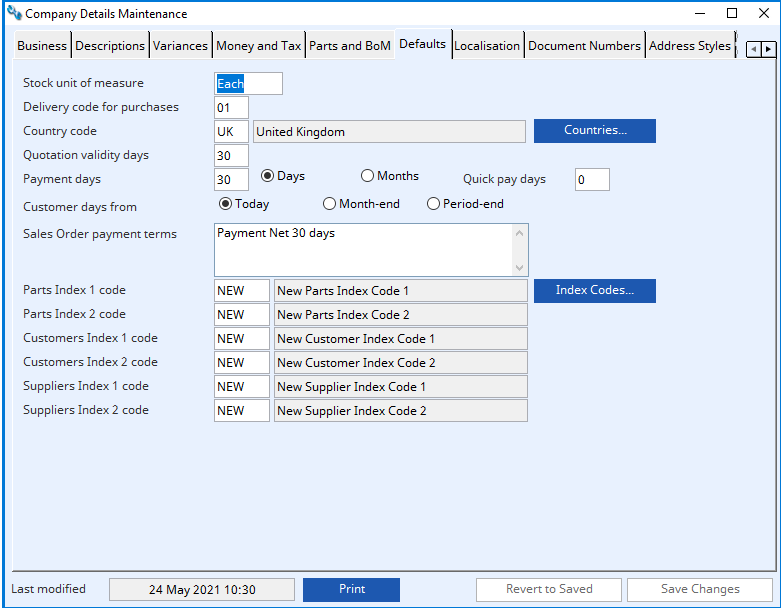
BUTTONS AND FIELDS
Stock unit of measure
This is your default unit of measure. This appears for new parts on the Parts Master maintenance window and can be up to six characters in length.
Delivery code for purchases
Enter your main delivery point code that you set up in previous steps. Click here for delivery details guide.
Country code
This code must be pre-defined in the country maintenance window and will by default will be applied to new customers and supplier entries. Click here for Country Maintenance guide.
Country name
The country name will auto fill once you have entered the country code.
Countries… button
Select to review or modify the countries. This will open the Country Maintenance window.
Quotation validity days
This is the days your quotations are valid for. The system default is set to 30 days but you can change this as appropriate.
Payment days
This is the default payment days for invoices. The system default is set to 30 days but you can change this as appropriate.
Customer days
You can choose to apply customer payment by days or months by selecting the appropriate button.
Quick-payment days
You can choose to apply a discount if your customer pays within the payment days set for invoices.
Customer days from
You have the option of choosing the point from which the default payment is calculated from the invoice date. The system default is from today, but you can choose Month-end or Period-end by selecting the button next to the wording.
Payment terms
The system default is set to ‘Payment Net 30 days’. This text can be changed up to 1000 characters and will be entered in each new Quotation or Sales Order.
Index Code fields
These are the default index codes assigned to new Parts, Customers and Suppliers that have been previously set up. These fields must be completed. Click here for Index Code guide.
Index Codes… button
Click to review or modify the index codes. This will open the Index and Other Code Maintenance window.
This article is part of the Vision Setup Guide. Click Here to return to the Setup Guide.
Compiled in Program Version 6.00. Help date last modified on 15 June 21
Class wMcdEdit (Company Details Maintenance) FP: File > System Manager > Company Details…

