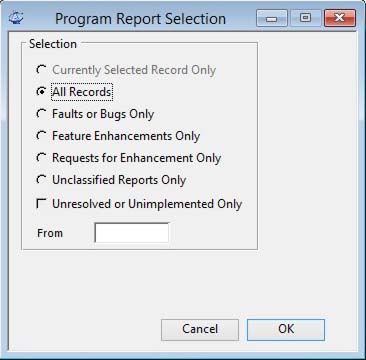Program Report Selection
This window is opened by operating the Print ![]() tool on the Program Maintenance Reports Toolbar toolbar on the Program Faults, Feature Enhancements, Requests and Reports Maintenance window. In addition it is used when operating the Build List button function on the Program Faults, Feature Enhancements, Requests and Reports Listing window. Some fields are not available for the Listing selection.
tool on the Program Maintenance Reports Toolbar toolbar on the Program Faults, Feature Enhancements, Requests and Reports Maintenance window. In addition it is used when operating the Build List button function on the Program Faults, Feature Enhancements, Requests and Reports Listing window. Some fields are not available for the Listing selection.
|
Field |
Description |
|---|---|
|
Currently Selected Record Only |
Only available for the Print function. Enables you to print a report for the currently selected record. |
|
All Records |
This option selects all records. |
|
Faults or Bugs Only |
This option selects only codes starting with B. |
|
Feature Enhancements Only |
This option selects only codes starting with F. |
|
Requests for Enhancement Only |
This option selects only codes starting with R. |
|
Unclassified Reports Only |
This option selects only codes starting with U. |
|
Unresolved or Unimplemented Only |
Check this option to restrict the selection to only those records with a no fix/implementation version number. |
|
From code |
When entering a code you must prefix your entry with a B, F, R or U. |
|
Full |
Use this type of report to fax to Caliach Support. |
|
Listing |
Provides a column listing of the selected records. |
|
Text |
Provides a text report suitable for a ReadMe.txt file. |
|
Button |
Action |
|---|---|
|
Cancel |
Aborts the process currently in session. The keyboard equivalent is the Esc key for Windows computers and Command-.(full stop or period) for the Mac. |
|
OK |
The OK button updates the data you have entered, or confirms the selection and/or processes the function you have called. |
| See also: – |
Compiled in Program Version 5.10. Help data last modified 20 Oct 2001 21:53:00.00. Class wBugSelect last modified 10 Oct 2017 11:48:00.