Country Group Commodity Codes Context Menu
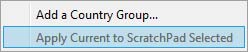
This context menu operates on the Country Commodity Codes window.
|
Line |
Function |
Keys |
|---|---|---|
|
Add a Country Group |
To add a country group for which parts can have a special commodity code. |
|
|
Apply Current to ScratchPad Selected |
To apply the values currently shown to all parts selected in the Parts ScratchPad. This provides for a mass-change capability for parts that all have the same commodity codes. Setup one part’s commodity code set and then select all the parts that have to have the same set of commodity codes in the Parts ScratchPad, then finally operate this context menu line. |
|
| See also: – |
Compiled in Program Version 5.10. Help data last modified 4 Jun 2012 04:48:00.00. Class mCcdContext last modified 22 Dec 2014 02:38:26.

