File Menu
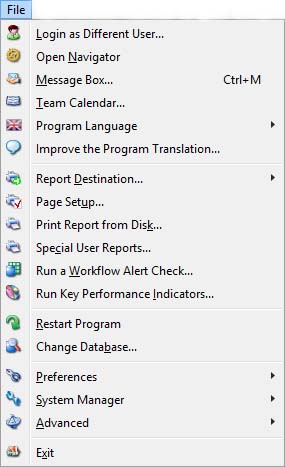
Provides various ancillary functions and support operations for the system.
|
Line |
Function |
Keys |
|---|---|---|
|
|
You can log out of the system re-logon under an alternative User ID and Password and/or Database. |
|
|
|
Opens the Navigator window or brings it forward. |
|
|
|
The Message Box provides a system for transmitting text messages to other users of the program elsewhere on your network. |
Ctrl+M |
|
|
The Team Calendar is a multi-user calendar in which you can manage your time in consultation with other team members and other resources. |
|
|
|
Select from the menu of languages to use on windows, menus, reports, etc. See Program Language Menu for more datails of how the Program Language features work. |
|
|
|
For non-English editions, you can improve the language translation and contribute to on-going community improvements. This requires that you are connected to the Internet. It opens the Crowd-Source Language Improvement window. |
|
|
|
Reports from the system can be directed to various devices, such as the printer or screen. |
|
|
|
To set the default page setup for reports. Individual reports may have specific page setups that apply. |
|
|
|
Enables you to print a report that was previously sent to the Disk report destination. |
|
|
|
Opens the Print Stored Report window. |
|
|
|
Provides access to any Special User Report that may have been set up in the User Preferences for this user. Opens the Special User Reports window. |
|
|
|
Enables you to list or print one of your workflow alert checks. This opens the Workflow Alert Checks Selection window. You must first have set up some checks in the Workflow Alert Checks Maintenance window. |
|
|
|
You will be offered a list of Key Performance Indicators to select for presentation. |
|
|
|
Reinitialises the program and requires that you to re-enter your identification. This function is sometimes called for when you have abandoned activities that cause the system to loose control. |
|
|
|
This enables you to select an alternative database from that currently shown on the background window. |
|
|
|
Preferences and other settings. |
|
|
|
System Manager functions. |
|
|
|
Advanced functions menu. Many have a serious impact on the data, so great care is needed with these functions. |
|
|
|
To logoff the data and exit or quit the program entirely. |
|
| See also: – |
Compiled in Program Version 5.10. Help data last modified 28 Sep 2017 07:40:42.93. Class mFile last modified 10 Oct 2017 11:46:40.

