File Menu when Logging In
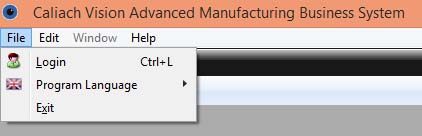
When first logging into the program, or after operating File — Login as Different User, the File menu takes on a simple form.
|
Line |
Function |
Keys |
|---|---|---|
|
|
To logon to a database and the system. You will be asked to enter a User ID and Password. |
Ctrl+L |
|
|
Select from the menu of languages to use on windows, menus, reports, etc. See Program Language Menu for more datails of how the Program Language features work. |
|
|
Open Trace Log |
Opens the Omnis Trance Log. |
|
|
Exit |
To exit the program. |
|
| See also: – |
Compiled in Program Version 5.10. Help data last modified 16 Dec 2016 11:06:00.00. Class mFileStartup last modified 10 Oct 2017 11:46:40.

