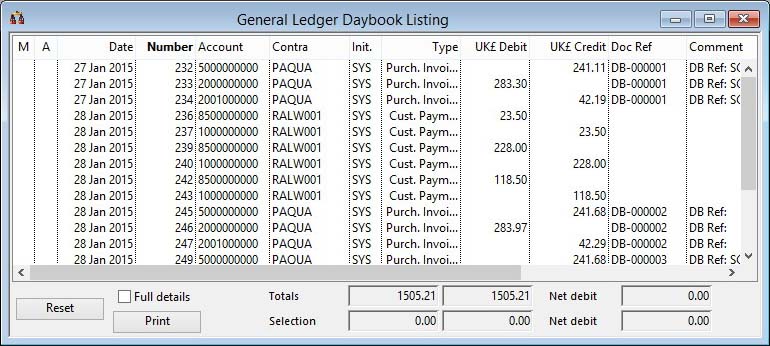Daybook Transaction Listing
This function enables you review all transactions for a ledger carried out on the current ledger day or since being Reset. You may print a report of the list.
The Reset button is only available if the Manual advance of Daybooks option is checked in the Ledger Manager Account Manager Controls Maintenance window. Normally, if this option is un-checked, the Daybooks automatically advances at the start of each new working day. As a consequence the contents of the Daybook is limited to the activity processed so far during the day you are viewing it on. With this option checked, you can use the Daybook feature to review activity over longer and irregular periods. To Reset it manually, select a line in the list. This line, and transactions preceding it will not be shown on the next occasion you view the daybook. Using this technique ensures that you never miss any end-of-day transactions from your reviews.
|
Field |
Description |
|---|---|
|
Daybook list |
The list includes all transactions that have been entered since the end of the last transaction day. Double-clicking on a line will provide a review depending on the column your mouse is over. You can view Credit Memos, Allocations, Accounts, Assets, Invoices, etc. |
|
Total debits |
The total debits of transactions listed. |
|
Total credits |
The total credits of transactions listed. |
|
Net Total |
The net debits of the listed transactions. A negative value will mean that there have been more credits than debits. |
|
Full details |
Check this option to print the full transaction details on the report. |
|
Button |
Action |
|---|---|
|
Reset |
To re-set the Daybook. The next daybook listing will list all ledger transactions after the last shown currently. |
|
|
To print a report of the listed Daybook transactions. |
| See also: – |
Compiled in Program Version 5.10. Help data last modified 18 Sep 2001 12:37:00.00. Class wAcDaybook last modified 23 Sep 2017 10:50:44.