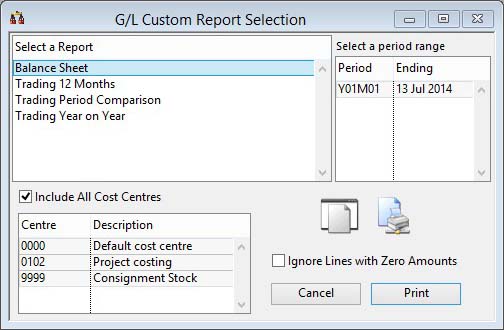G/L Custom Report Selection
This is an open source code option to Caliach Vision that enables the user to generate Trading and Balance Sheet reports from closed G/L periods to any design. It supplements the standard reports of Caliach Vision. Once report classes and data collection methods have been prepared in the design environment, report contents can be determined at runtime by the Ledger Manager.
The Designer is implemented as an item on the Ledger Manager menu (see the G/L Custom Report Design Maintenance window) and the printing of reports as an item on the G/L menu.
Select a report design for printing and then a period, end period or range from this list for the report.
Choose the Ignore Lines with Zero Amounts to suppress result rows that where all columns are zero value.
Include All Cost Centres if set, selects all cost centres in the list.
If choose a limited selection of Cost Centres in the list. This restriction will be applied to the selection of accounts made by the custom design.
![]() NOTE: Having a Cost Centre selected does not overwrite the selection rules in the custom design. So if you want to use this Cost Centre List to choose cost centres for the report at print time, your design must not restrict cost centre selection.
NOTE: Having a Cost Centre selected does not overwrite the selection rules in the custom design. So if you want to use this Cost Centre List to choose cost centres for the report at print time, your design must not restrict cost centre selection.
|
Button |
Action |
|---|---|
|
Cancel |
Aborts the process currently in session. The keyboard equivalent is the Esc key for Windows computers and Command-.(full stop or period) for the Mac. |
|
|
Will cause a report to be printed of the subject matter. You can change the Destination of the report by selecting the ‘Report Destination’ menu command. |
| See also: – |
Compiled in Program Version 5.10. Help data last modified 4 Jun 2012 04:47:00.00. Class wAcGlRepPrint last modified 17 Oct 2017 04:29:54.