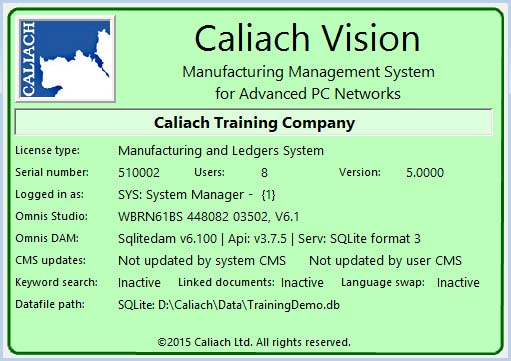About Caliach Vision
The splash window opens automatically after you log into the program and contains information about the program and your license. It will automatically be replaced by the Navigator window if you click on it or after a small period of time. You can open the window at any time from the Help — About Caliach Vision menu function.
|
Field |
Description |
|---|---|
|
Company Name |
The company name entered in the control record for the datafile selected. |
|
License |
Indicate whether the Manufacturing and/or Ledgers options are licensed. |
|
Serial Number |
The licensed serial number of your copy of the program. You should make a note of this number and relay it to support staff when seeking telephone support. |
|
Licensed Users |
The maximum number of users that your site is licensed to operate. The program will not connect to the data file when to do so would exceed this limit. The license details can be upgraded using the File — Advanced — License License Details and Authentication window, or you can amend the Caliach.inf file in the Extras directory with a text editor. However any changes must be accompanied with a new license key issued by Caliach Ltd.. |
|
Version |
The program version number that you are currently running. Once you have first run under a new version, programs of a previous version will not be allowed to connect to the data file. |
|
Logged in as |
The user name and ID of the person logged in. In {} brackets is the multi-user number which is a unique slot number granted when you attached to the database. |
|
Omnis Studio |
The serial number and version of the Database Management System (DBMS) software being used. This serial number can be upgraded, when extra users are added, for instance, from the File — Advanced — License License Details and Authentication window. |
|
CMS Updates |
Indicates whether the CHange Management System has updated your copy of Caliach Vision. There are both system and user updates possible for maintenance updates (ProgCode.upt) and customisation updates (ProgCode.usa). |
|
Data File |
Shows the full pathname of the data file that is currently selected. |
| See also: – |
Compiled in Program Version 5.10. Help data last modified 4 May 2006 01:30:00.00. Class wBackground last modified 19 Jun 2018 05:05:38.