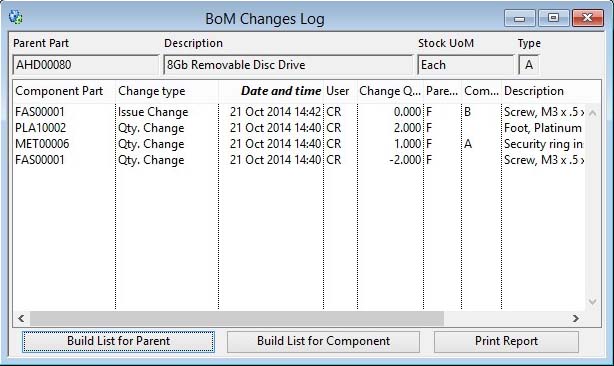BoM Changes Log
Changes to BoM Structures can be logged. To automatically log changes you must set the two preferences in File — System Manager — System Preferences and the Bills of Material tab pane.
The BoM Changes Log to record quantity changes preference logs any quantity changes.
![]() WARNING: No BoM Changes Log records are created during importing data using Data Transfer functions.
WARNING: No BoM Changes Log records are created during importing data using Data Transfer functions.
The BoM Changes Log to record component issue-only changes preference controls whether changes to component engineering issue references, when not accompanied by a quantity change, are recorded in the log. This takes place when editing a component BoM record or during “Update issue…” in parts maintenance.
![]() NOTE: Although these controls are independent, there is little point of setting the second without the first as the second only records issue changes when no quantity change is recorded.
NOTE: Although these controls are independent, there is little point of setting the second without the first as the second only records issue changes when no quantity change is recorded.
BoM Change Log data
Each time a change is detected a single record is created. The fields are as follows:
|
Field |
Definition |
|---|---|
|
Parent |
The part number of the assembly parent. |
|
Component |
The part number of the component being changed. If there are multiple entries of the same component in the assembly, the system will not distinguish between them. |
|
Change type |
This is a numeric code that identifies the type of BoM maintenance transaction that resulted in the log record. In the displayed list and on standard reports this code is used to provide descriptors. It contains one of the following codes:
|
|
Change quantity |
The quantity of increase that has been made to the BoM quantity for the component’s use in the assembly. If negative, there has been a reduction in it’s use. Zero quantity will only apply to type 4 changes of issue only. |
|
Parent engineering issue |
For quantity changes, this shows the parent part’s engineering issue reference at the time the change took place. This is the part master record engineering reference for the parent part. For issue only changes, the component issue as now referenced in the parent part’s linked BoM record is shown in this field.
|
|
BoM component engineering issue |
The bill of materials component engineering issue reference after the change took place. This is not necessarily the component part’s engineering issue in the part master record. It is changed either in BoM maintenance or during “Update Issue…” in parts maintenance (see also the warning above). |
|
Date and time |
The terminal date and time when the change was recorded. This is a single combined field of both date and time. |
|
User ID |
The Transaction ID of the user who made the BoM change that was recorded. |
Listing Window
|
Button |
Action |
|---|---|
|
Build List for Parent |
Builds a list of BoM changes for a selected Parent part number using the Part Selection window. |
|
Build List for Component |
Builds a list of BoM changes for a selected Component part number using the Part Selection window. |
|
Print report |
Use this button to print a report of BoM changes. |
| See also: – |
Compiled in Program Version 5.10. Help data last modified 4 Jun 2012 04:47:00.00. Class wBomLogList last modified 23 Sep 2017 10:50:48.