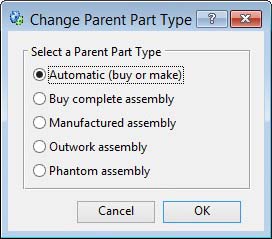Change Parent Part Type
In the Parts master maintenance window the user is prevented from defining a Part as a Phantom assembly or an Outwork assembly unless the Part is pre-defined as a Parent in the BoM file. Once a Parent part has been given at least one Component the user can re-define the Parent part as a Phantom or Outwork assembly using this command. This operation acts on the currently selected parent.
![]() WARNING: You can’ t:
WARNING: You can’ t:
1. Change a parent part type FROM a ‘P’hantom type while there are any active orders for the parent.
2. Change a parent part type FROM an ‘O’utwork type while there are any active Purchase Orders for the parent.
3. Change TO a P’hantom or O’utwork type while there are any active orders for the parent.
|
Field |
Description |
|---|---|
|
Automatic (buy or make) |
The program will determine whether the part is manufactured or purchased, depending on the presence of a BoM. |
|
Buy complete assembly |
The parent is purchased complete, regardless of the existence of a BoM. |
|
Manufactured assembly |
The parent is always manufactured, regardless of the existence or not of a BoM. |
|
Outwork assembly |
The parent is always manufactured under a purchase order by a supplier from a kit of components supplied by us. |
|
Phantom assembly |
The assembly never exists in stock. The bill is absorbed in any higher assemblies kit, or it is a sales order kit that is assembled at the time of dispatch, or it is a purchase order kit where the components are received rather than the parent assembly itself. |
|
Button |
Action |
|---|---|
|
Cancel |
Aborts the process currently in session. The keyboard equivalent is the Esc key for Windows computers and Command-.(full stop or period) for the Mac. |
|
OK |
The OK button updates the data you have entered, or confirms the selection and/or processes the function you have called. |
| See also: – |
Compiled in Program Version 5.10. Help data last modified 4 Jun 2012 04:47:00.00. Class wBomPartType last modified 18 Feb 2015 01:54:36.