Date Calculator
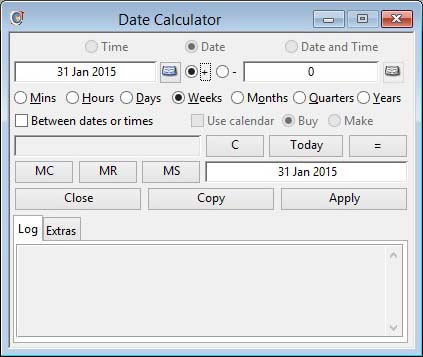
The Date Calculator is a pop-up interactive tool available from a context menu when you point the mouse over any date or time window field. It is also available from the ScratchPad menu.
|
Field |
Description |
|---|---|
|
Time |
The inputs and result will be in time. |
|
Date |
The inputs and result will be in simple date. |
|
Date and Time |
The inputs and result will be in combination date and time. |
|
First Value |
Date or time or both being entered as the first value. |
|
+ |
To add a value. |
|
– |
To subtract a value. |
|
Second Value |
Quantity of units to add or subtract from the first entered date, or the date or time or both as the second value. |
|
Mins |
Calculate or result in minutes. |
|
Hours |
Calculate or result in hours. |
|
Days |
Calculate or result in days. |
|
Weeks |
Calculate or result in weeks. |
|
Months |
Calculate or result in months. |
|
Quarters |
Calculate or result in financial quarters. |
|
Years |
Calculate or result in years. |
|
Between dates or times |
Check this option to calculate the difference between two dates or times. (this is often forced by the context). |
|
Use calendar |
Select this option to calculate (only in days) using the buy or make system calendar. |
|
Buy |
User the purchasing or Buy calendar. |
|
Make |
User the manufacturing or Make calendar. |
|
Memory |
Indicates a value in memory. |
|
Result |
The result of the calculation. Click = to log a particular calculation. If the calculator is operating interactively with an enterable field, click Apply to paste the result into the field. |
|
Button |
Action |
|---|---|
|
C |
Clear all. |
|
Today |
To enter today’s date into the entry box you were last in. |
|
= |
Show and log the result of calculation. |
|
MC |
Clear memory. |
|
MR |
Memory recall. |
|
MS |
Save current result or entry into the memory. |
|
Close |
Close the calculator without passing the result. |
|
Copy |
To copy the current result to the Clipboard. |
|
Apply |
Apply result and close the calculator, if permitted. |
The window has 2 tab panes.
Log
A log of calculations made in this session.
|
Field |
Description |
|---|---|
|
Log |
A log of the completed calculations during this working session. |
Extras
Extra values associated with the result date.
|
Field |
Description |
|---|---|
|
Week of Quarter |
The week number of the financial quarter of the result date. |
|
Day of Quarter |
The day of the financial quarter of the result date. |
|
Quarter in Year |
The financial quarter of the year of the result date. |
|
Day of Year |
The day of the year of the result date. |
|
Week of Month |
The week number of the month of the result date. |
|
ISO Week in Year |
The ISO 8601 week number of the year of the result date. |
|
Week in Year |
The week number of the year of the result date. 1 Jan being the first day of week 1. |
|
Day of Week |
The day of the week of the result date. |
| See also: – |
Compiled in Program Version 5.10. Help data last modified 4 Jun 2012 04:47:00.00. Class wCalcDate last modified 18 Feb 2015 01:54:36.

