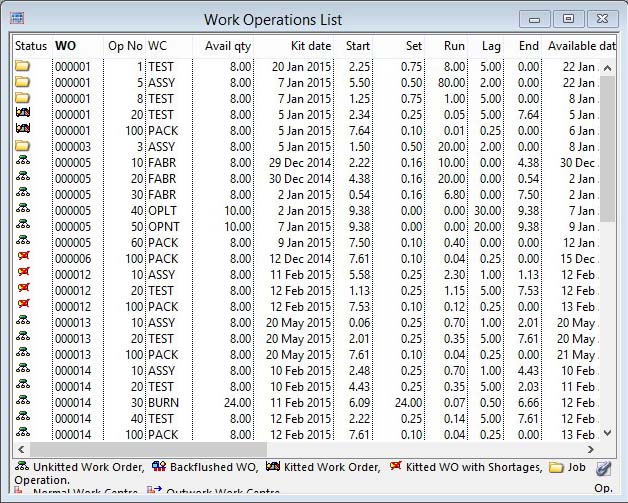Work Operations List
This window shows all operations to be carried out on Work Orders, Job Operations and, if selected, MRP forecast WOs. This listing is the base for other listings available under the Capacity Planning menu.
If MRP forecast Work Orders have been selected, they will be given a “Mnnnnn” Work Order Number. The ‘nnnnn’ is in sequence of the MRP planned completion date. Recommended orders are only included if they have not been marked as implemented during Create WOs from Results function in MRP. Icons in the Status column indicate Job Operations and work order status as shown in the icon key below the list.
Work Centre available, Start, Set, Run, Lag and End times are all shown in hours to 2 decimal places and must not be confused with hours and minutes. The End time and Available date is the exact point that the batch must be ready for the next operation, or for the assembly to be entered into stock. This point is then used to calculate back the Start time and Kit date for the commencement of the process operation. This point is then used as the End time and Available date for the preceding operation. By clicking on a list line you will select both the Work Order and the Work Centre of that line for use in further analysis in other capacity planning windows.
For Operations carried out in Outwork Work Centres (marked on the right with an appropriate icon), only the Lag Time is considered for scheduling purposes. The Setup and Run times are recorded on the Process Route for costing purposes. If you widen the window or scroll to the left, further Work Centre details are shown.
| See also: – |
Compiled in Program Version 5.10. Help data last modified 4 Jun 2012 04:47:00.00. Class wCplOpList last modified 23 Sep 2017 10:50:49.