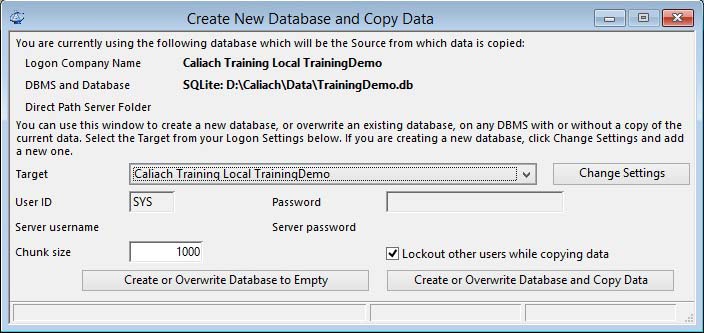Create New Database and Copy Data
This window can be used to create a new empty database, create a new copy of the current database you are logged into or it can be used to clean out to empty a copy database.
In the upper portion of the window confirms the identity of the database you are currently logged into. If it is not you intention to copy from this database, operate File — Change Database to ensure you start from the correct database.
You will need to have Logon Settings for the target database. This can be for any of the DBMS engines you available to you.
The User ID and Password fields will be enabled only
|
Field |
Description |
|---|---|
|
Target |
Select from the list the target company which represents a database setup in your ExtrasLogon.db settings. If you havent already setup a new database use the Change Settings button to set one up. |
|
User ID |
The Caliach Vision UserId used when creating a new database is always SYS with no password. If you also copy the data the current database users will be copied. |
|
Password |
When creating a new database the Login password is always blank. |
|
Server username |
Enter the Server DBMS username that you wish to attach with. This will assign you database privileges. This field is only visible for server engines. SQLite has no security of this nature. |
|
Server password |
Enter your Server DBMS password here. It is case-sensitive. This field is only visible for server engines. SQLite has no security of this nature. |
|
Chunk size |
Data is read and written in blocks of rows, known as chunks. The larger the chunk the more memory is used but writing to disk is more efficient. |
|
Lockout other users while copying data |
If checked, you can only proceed if you are the only user on the current database and when processing the copy no other user can access the database to make changes. This option ensures a know data state for the copy. |
|
Button |
Action |
|---|---|
|
Change Settings |
Click to change or add logon settings. This opens the Database Connection Settings window. |
|
Create or Overwrite Database to Empty |
To create or overwrite the target database that is then left empty of data. If you are overwriting, the target database will first be dropped (deleted entirely) before being re-built. |
|
Create or Overwrite Database and Copy Data |
To create or overwrite the target database. If you are overwriting, the target database will first be dropped (deleted entirely) before being re-built. You current data will then be coppied table-by-table. The result will be a cloned database of the source. |
|
Create/Renew Play Data |
With a PostgreSQL database you can create a databaseplay database. If it already exists it will be dropped first and recreated. You must be the only connection to the current database. This process is much faster than using the other Create processes on this window.
|
| See also: – |
Compiled in Program Version 5.10. Help data last modified 16 Dec 2016 05:57:00.00. Class wDataFileNew last modified 10 Oct 2017 11:48:09.