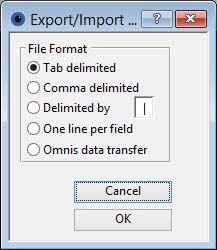Export/Import Format Selection
This window opens when a headed list is exported using an export command on the Print List context menu. When you confirm your choice a file dialogue will open to choose a file name and location for the export or import.
|
Field |
Description |
|---|---|
|
Tab delimited |
Standard text file with each record on a line and fields delimited by tabs. |
|
Comma delimited |
Standard text file with each record on a line and fields delimited by a comma. |
|
Delimited by |
Standard text file with each record on a line and fields delimited by a comma. |
|
One line per field |
A single line per field in a text file. |
|
Omnis data transfer |
Special non-text file format that enables import and export of non text data types. |
|
User delimiter character |
A single character that will be used to delimit fields in a one line per record text file. |
|
Button |
Action |
|---|---|
|
Cancel |
Aborts the process currently in session. The keyboard equivalent is the Esc key for Windows computers and Command-.(full stop or period) for the Mac. |
|
OK |
The OK button updates the data you have entered, or confirms the selection and/or processes the function you have called. |
| See also: – |
Compiled in Program Version 5.10. Help data last modified 17 May 2012 03:54:00.00. Class wExportFormat last modified 10 Oct 2017 11:48:13.