Graphs 2 Data View Selection
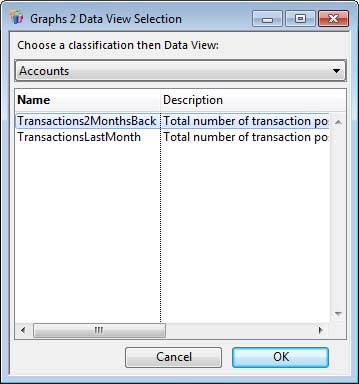
This window allows you to select an existing Data View for a data source. It opens by using the Graphs 2 Functions Menu context menu when operated over a field in the Graphs 2 Properties window that expects or can use a Data View.
First you choose a classification of the Data Views you want to be listed below.
The double-click or select from the list of Data Views for the classification above with their description. Select to choose and click OK.
|
Button |
Action |
|---|---|
|
Cancel |
Aborts the process currently in session. The keyboard equivalent is the Esc key for Windows computers and Command-.(full stop or period) for the Mac. |
|
OK |
The OK button updates the data you have entered, or confirms the selection and/or processes the function you have called. |
| See also: – |
Compiled in Program Version 5.10. Help data last modified 29 Dec 2014 04:08:00.00. Class wG2DataViewSelect last modified 23 Sep 2017 10:50:53.

