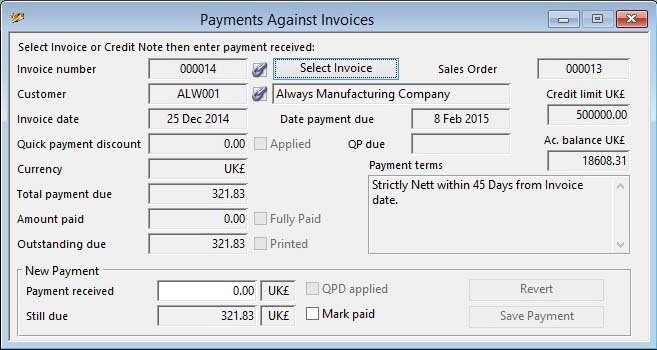Payments Against Invoices
This window enables you to record customer payments against Invoices previously prepared. This is only available for those users of the program who have not subscribed to the ledgers system.
Select the Invoice or Credit Note number in the Invoice or Credit Note Selection and Dispatch Note Selection window. Check with the data provided that the correct Invoice has been selected.
Enter the payment you have received, including tax, and click on the Mark paid checkbox if this is the final payment for this invoice. If there was a Quick Payment Discount, you can use the QPD applied checkbox to confirm or not whether the discount is approved. Click the Save Payment button to complete the process.
Credit Notes are dealt with in the same way, but the Payment received value you enter must be negative.
|
Field |
Description |
|---|---|
|
Invoice number |
Invoices. Invoice number. {INVFILE.INVNO char 6} |
|
Sales Order number |
Invoices. Source document depending on source type (SO number, code or Job number). {INVFILE.INVSONO char 6} |
|
Customer code |
Invoices. Customer code. {INVFILE.INVCUSC char 6} |
|
Customer name |
Customers. Customer company name. {CUSFILE.CUSCNAM char 40} |
|
Invoice Date |
Invoices. Date creation date. {INVFILE.INVDATE date date1980} |
|
Payment Due Date |
Invoices. Payment due date. {INVFILE.INVDUED date date1980} |
|
Customer Credit Limit |
Customers. Credit limit (including tax) in local currency. {CUSFILE.CUSCRLT number 2dp} |
|
Quick payment discount rate |
Invoices. Currency symbol code. {INVFILE.INVCUR char 3} |
|
QPD applied |
Invoices. Quick payment discount received on payment flag. {INVFILE.INVQPAP boolean} |
|
Quick-payment date |
Invoices. Quick-payment date after which the discount is not available. {INVFILE.INVQPDT date date1980} |
|
Currency |
Invoices. Currency symbol code. {INVFILE.INVCUR char 3} |
|
Customer balance |
Customers. Current account balance in default currency (including tax). {CUSFILE.CUSOINVF number 2dp} |
|
Total payment due |
The total value of the Invoice or Credit Note taking into account any applied quick payment discount. |
|
Amount paid |
Invoices. Invoice amount paid. {INVFILE.INVPAY number 2dp} |
|
Fully Paid |
Invoices. Invoice paid (True=paid). {INVFILE.INVPAID boolean} |
|
Outstanding due |
The outstanding amount due against this Invoice. If negative, it is a credit due from you to the customer. |
|
Printed |
Invoices. Invoice printed (True when printed). {INVFILE.INVPRIN boolean} |
|
Payment terms |
Invoices. Payment terms. {INVFILE.INVTERM char 1000} |
|
Payment received |
Enter the amount you have received from, or paid to (-ve), the customer. |
|
Still due |
The amount that will remain due after processing the entry. |
|
Quick Payment Discount Applied |
Invoices. Quick payment discount received on payment flag. {INVFILE.INVQPAP boolean} |
|
Mark paid |
Invoices. Invoice paid (True=paid). {INVFILE.INVPAID boolean} |
|
Button |
Action |
|---|---|
|
Select Invoice |
To open the invoice selection window to select an invoice of interest. |
|
Revert |
Click to abandon any payment. |
|
Save Payment |
Click to apply the payment you have entered. |
| See also: – |
Compiled in Program Version 5.10. Help data last modified 8 May 2012 06:20:00.00. Class wInvPayments last modified 3 Aug 2015 10:28:00.