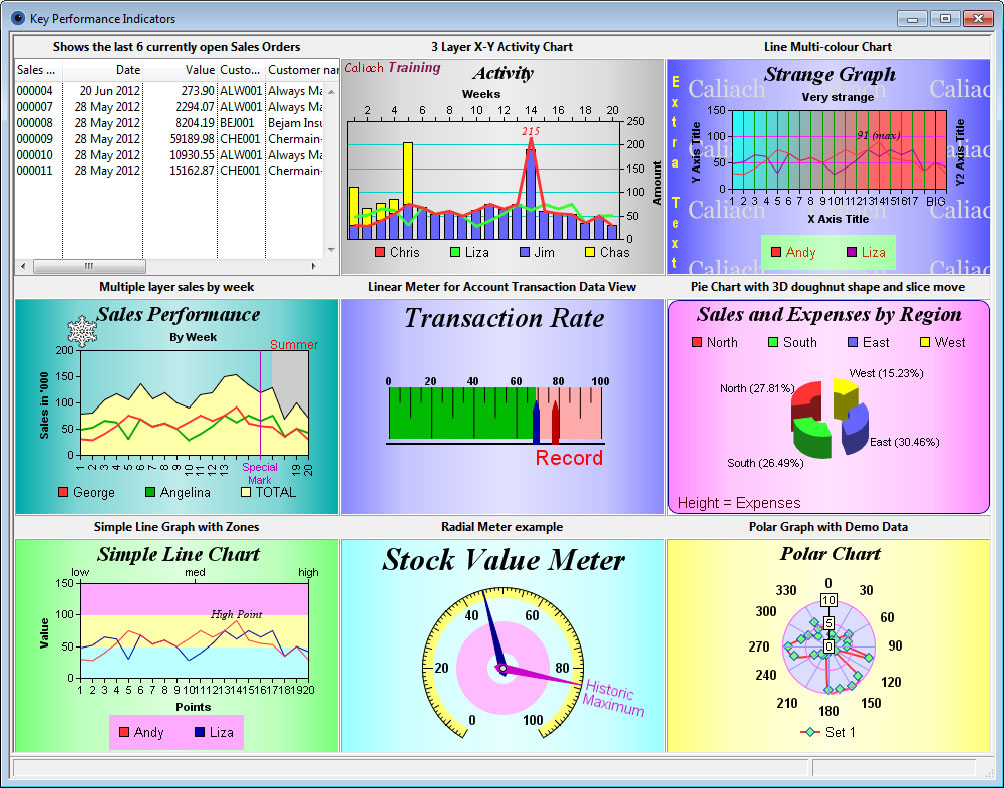Key Performance Indicators
Key Performance Indicators (KPIs) automatically are prepared and display for a user when a KPI has been set up for that user, or a group that the user is a member of. KPIs are set to automatically present themselves to users at a particular from a particular point in time for a certain duration. KPIs are maintained in the File — System Manager — Key Performance Indicators Key Performance Indicator Maintenance window.
KPIs are either Data View result listings or Graph 2 designs.
Once the user closes the display window they will not see the KPI again until they log into the program afresh and the KPI is still in it’s period of display.
The window accomodates any number of KPIs by sizing then according to design rules set by the KPI and the size and the proportions of the window, which id under the control of the user.
You can right-click on a KPI to get further functions relevant to it’s status as a List or Graph.
![]() TIP: Normally the collection of displayable KPIs are all displayed in a single window, distributed according to the format rules and width and height settings. However, the Show In It’s Own Window setting tells the system to open an exclusive window for the KPI alone in the dimensions of width and height fo the KPI. If there are more than one of these their windows are cascaded down the available space.
TIP: Normally the collection of displayable KPIs are all displayed in a single window, distributed according to the format rules and width and height settings. However, the Show In It’s Own Window setting tells the system to open an exclusive window for the KPI alone in the dimensions of width and height fo the KPI. If there are more than one of these their windows are cascaded down the available space.
| See also: – |
Compiled in Program Version 5.10. Help data last modified 4 Jun 2012 04:47:00.00. Class wKpiDisplay last modified 10 Oct 2017 11:48:18.