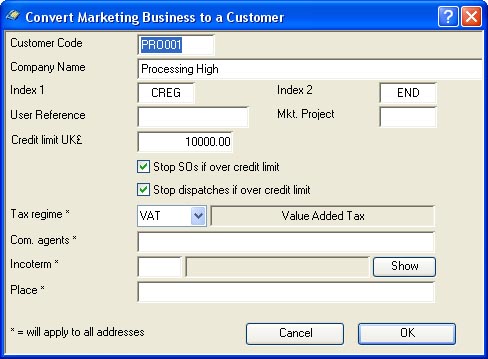Convert Marketing Business to a Customer
A single business record can be converted to a Customer in the appropriate master file. You will be presented with this window in which you can modify fields to make them appropriate for the Customer record field format. The code provided by default uses the first three letters of the name and a 3 digit serial number.
|
Field |
Description |
|---|---|
|
Customer code |
Customers. Unique customer identification code. {CUSFILE.CUSCODE char 6} |
|
Company name |
Customers. Customer company name. {CUSFILE.CUSCNAM char 40} |
|
Index code 1 |
Customers. Index 1 code. {CUSFILE.CUSIDX1 char 4} |
|
Index code 2 |
Customers. Index 2 code. {CUSFILE.CUSIDX2 char 4} |
|
User reference |
Customers. User reference index code. {CUSFILE.CUSUREF char 10} |
|
Marketing project code |
Customers. Default marketing project code (IDXID = con(‘0’,CUSMKTP)). {CUSFILE.CUSMKTP char 4 Idx} See the Marketing Data Maintenance window help for more details of Marketing Project codes and their use. |
|
Credit limit |
Customers. Credit limit (including tax) in local currency. {CUSFILE.CUSCRLT number 2dp} |
|
Stop SOs if over credit limit |
Customers. Stop SOs if over limit (stop = Yes). {CUSFILE.CUSOVEO boolean} |
|
Stop dispatches if over credit limit |
Customers. Stop dispatches if over limit (stop = Yes). {CUSFILE.CUSOVER boolean} |
|
Default tax regime |
Addresses. Tax Regime Code. {ADRFILE.ADRTAMC char 6} The default customer regime is applied from that which is set in Company Details. See the Tax Maintenance window for full details of the tax handling system. It will be applied to all addresses copied to the customer. |
|
Commission agents |
Addresses. Commission agents by default for Jobs and SOs when this is the invoice address (comma separated list of COMIDs). {ADRFILE.ADRCOMA char 100}. See the Commissioned Sales Agents Maintenance window for full details of the commission handling system. It will be applied to all addresses copied to the customer. |
|
Incoterm |
Addresses. Default Incoterm code (Blank or IDXTYPE=9) when a delivery address. {ADRFILE.ADRINCO char 4}. It will be applied to all addresses copied to the customer. |
|
Inco Place |
Addresses. Default Incoterm parameter (usually a named place or port). {ADRFILE.ADRINCP char 60}. It will be applied to all addresses copied to the customer. |
|
Button |
Action |
|---|---|
|
Cancel |
Aborts the process currently in session. The keyboard equivalent is the Esc key for Windows computers and Command-.(full stop or period) for the Mac. |
|
OK |
The OK button updates the data you have entered, or confirms the selection and/or processes the function you have called. |
| See also: – |
Compiled in Program Version 5.10. Help data last modified 4 Jun 2012 04:48:00.00. Class wMarketCus last modified 23 Sep 2017 10:50:57.