MRP Order Options Menu
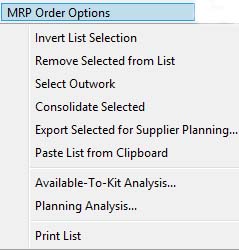
Provides functions for the Create POs and WOs from MRP Results windows. It exists as a context and menu field on the MRP Purchase Order Recommendations and MRP Work Order Recommendations windows.
|
Line |
Function |
Keys |
|---|---|---|
|
Invert List Selection |
To reverse the list line selection. Those selected will be deselected and vice versa. |
|
|
Remove Selected from List |
To remove the selected entries on the list. You will be offered the options of marking the records as being completed. |
|
|
Select Outwork |
To select all those outwork assemblies (applies to Create POs only). |
|
|
Consolidate Selected |
Having selected a number of entries of the same part, use this function to consolidate the quantities into one entry on the first date. You will be given the option of marking those removed as completed in the MRP results. |
|
|
Export Selected for Supplier Planning |
Having selected a number of entries of the same part, use this enables you to export the selected lines to a file that can be sent to a supplier for their planning purposes. You will be asked to enter a Customer Code that the supplier will know you as. It opens the Forecast Data Transfer Options window in which you can select an export format.
|
|
|
Available-To-Kit Analysis |
To provide an analysis of those Work Orders or Outwork Assemblies that are currently Available-to-Kit. This function opens the Work Orders Available-to-Kit Analysis window. |
|
|
Planning Analysis |
To analyse and change the selected parts planning variables. Any changes will be reflected in the NEXT MRP run. This function opens the Part Planning Variables Analysis window. |
|
|
Fuzzy Pegging Review |
Opens the Fuzzy Pegging window for the current part. Once you open the window from here it will be interactive with the main list above. |
|
|
Print List |
To print a report of the List. For POs, all purchase part records for each item will be listed. |
|
| See also: – |
Compiled in Program Version 5.10. Help data last modified 23 Feb 2016 11:04:00.00. Class mMrpOrders last modified 10 Oct 2017 11:46:42.

