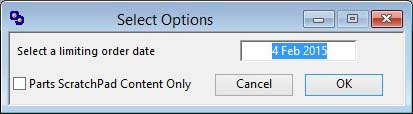Select Options
The Create POs or WOs from MRP Results functions can be set to limit their recommendations up to a date. When you operate this function from Process — Material Planning — Create POs from MRP Results or Create WOs from MRP Results, you are first presented with this options window.
The ScratchPad contents only option will restrict the list of recommendations to only those parts currently listed in the ScratchPad. This enables you to control the resulting list of recommendations to any sub-set of parts, perhaps prepared from a BoM Trail Kit analysis.
|
Field |
Description |
|---|---|
|
Limiting order date |
Enter a date that will limit the resultant listing of Purchase or Work Orders recommended by MRP. |
|
Parts ScratchPad Content Only |
Check this option to restrict the recommendations listing to only those parts listed in the ScratchPad. |
|
Button |
Action |
|---|---|
|
Cancel |
Aborts the process currently in session. The keyboard equivalent is the Esc key for Windows computers and Command-.(full stop or period) for the Mac. |
|
OK |
The OK button updates the data you have entered, or confirms the selection and/or processes the function you have called. |
| See also: – |
Compiled in Program Version 5.10. Help data last modified 7 Nov 2001 11:50:00.00. Class wMrpWoDate last modified 18 Feb 2015 01:54:45.