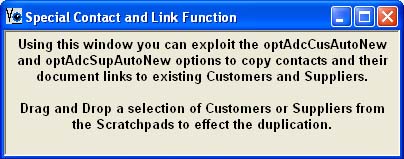Special Contact and Link Function
Using this window you can exploit the optAdcCusAutoNew and optAdcSupAutoNew options to copy contacts and their document links to existing Customers and Suppliers.
Drag and Drop a selection of Customers or Suppliers from the Scratchpads to effect the duplication.
|
System Option |
Function |
|---|---|
|
optAdcCusAutoNew |
A comma-delimited list of Contact Id numbers (ADCID), each time a new customer is created, a duplicate of those contacts are created for the new customer’s default address including associated document links. Telecoms are copied from new customer/contact. |
|
optAdcSupAutoNew |
As above, for new suppliers. |
Normally these options are used to automatically apply a standard contact with document links to newly created customers/suppliers. For example a generic “Accounts Department” for invoices.
However, were you decide to apply this to existing customers/suppliers, there is no facility as standard to do this and the purpose of this window is to provide for that. To use it you must first add it to your settings as a Custom Function so that it is available from the User main menu. Having set up the options, you can now open the window and use drag-and-drop from the customer or supplier ScratchPad.
![]() WARNING: Try it on one Customer/Supplier first and check the results, both the addition of the contact and the document links. The process will not add a contact where a contact already exists with the same description. Nor will document links be created where a similar link already exists.
WARNING: Try it on one Customer/Supplier first and check the results, both the addition of the contact and the document links. The process will not add a contact where a contact already exists with the same description. Nor will document links be created where a similar link already exists.
Compiled in Program Version 5.10. Help data last modified 4 Jun 2012 04:48:00.00. Class wOptAdcAdlDrop last modified 6 Aug 2015 08:59:21.