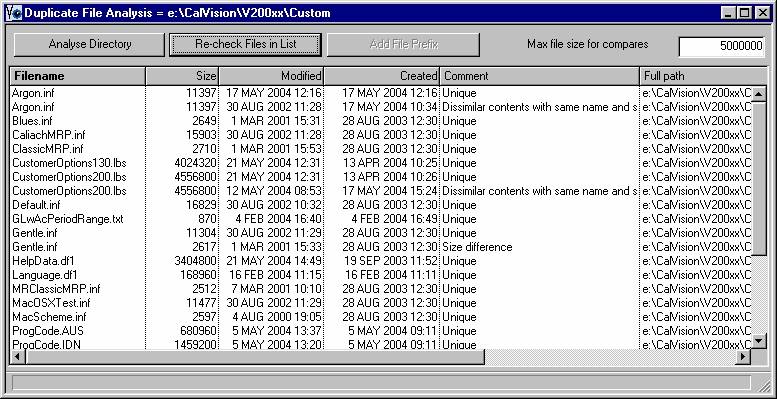Special User Feature – Duplicate File Analysis
This window is available for workstation file management rather than normal Caliach Vision activities.
You can use it to scan for unnecessary duplicate files recursively within a directory or disk volume.
This special user feature is available in open source form in OpenVision.lbs.
![]() CUSTOM CAPABILITY: This is a customisation class which is provided in open-source form within your OpenVision.lbs library. It may have been originally developed for a specific Caliach Vision user and may be highly specific to their data. It is not covered by normal customer support.
CUSTOM CAPABILITY: This is a customisation class which is provided in open-source form within your OpenVision.lbs library. It may have been originally developed for a specific Caliach Vision user and may be highly specific to their data. It is not covered by normal customer support.
|
Field |
Description |
|---|---|
|
Maximum file size |
Enter the maximum file size in bytes that binary file compares will be undertaken. This has an impact on memory usage. |
|
Button |
Action |
|---|---|
|
Analyse Directory |
To select a directory and build a list of files within it. |
|
Re-check Files in List |
To re-check the files in the list. |
|
Add File Prefix |
To add a prefix to the file name. |
|
File list |
List of files found. Use delete key to delete selected files. |
Compiled in Program Version 5.10. Help data last modified 24 Apr 2012 06:49:00.00. Class wOptDupFileAnalysis last modified 27 Sep 2017 03:03:42.