OVERVIEW
This is a sub window that is used in several windows to provide assembly details for a work order or part.
Parent windows
The window has 4 tab panes
- Planning Values
- Current Quantities
- Kit Issue List
- Operations List
Planning Values
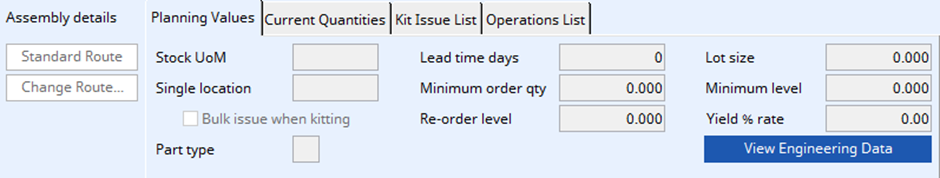
Stock UoM
Standard stock unit of measure. {PTMFILE.PTMSTUM char 6}
Lead time days
Lead times in active (buy or make) days. {PTMFILE.PTMLEAD number 0dpShortnum}
Lot size
Lot size when ordered. {PTMFILE.PTMLOT number 3dp}
Single location
Stores single or preferred location. {PTMFILE.PTMSLOC char 8}
Minimum order qty
Minimum re-order quantity. {PTMFILE.PTMREQT number 3dp}
Minimum level
Minimum stock level. {PTMFILE.PTMMINS number 3dp}
Bulk issue when kitting
Bulk issue flag. {PTMFILE.PTMBULK boolean}
Re-order level
Re-Order level. {PTMFILE.PTMROLE number 3dp}
Yield % rate
Yield percent (default 100.00). If system preference MCDYIEU set Yield unit loss (default 0.00). {PTMFILE.PTMYIEL number 2dpShortnum}
Part type
Part type (A,B,M,N,O,P). {PTMFILE.PTMTYPE char 1}
View Engineering Data button
Click to directly launch Engineering Data Maintenance for the selected part.
Current Quantities
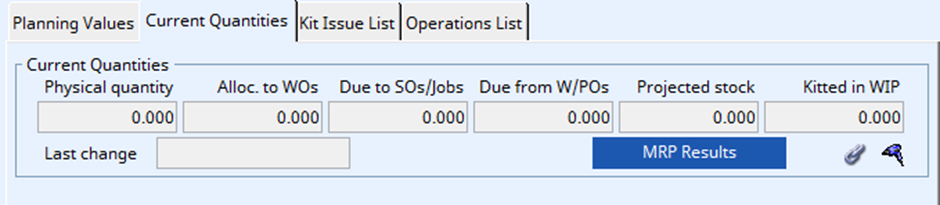
Current quantities for the assembly. For details see the Parts Current Quantity subwindow.
Kit Issue List
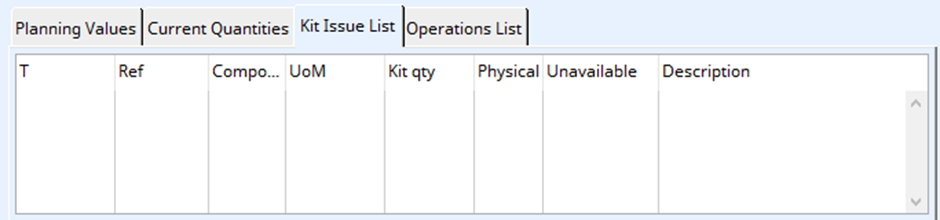
Assembly bill of material. If viewed on the WO maintenance window it is the kit for the Work Order that will require issue. If the order is already kitted, it will show shortages only.
Operations List

List of operations for the Assembly or Work Order. If viewed on the WO maintenance window, this is regardless of any current work completion.
TIP: If you double click on an Outwork Operation when the window is used in the context of a current work order, you will drill down to either the current Purchase Order for the operation or the PO history listing, if the item has been received.
Compiled in Program Version 6.00. Help date last modified on 9 July 2024.
Class wpartassysub (Assembly Details) last modified 25 May 2022 FP: Process > Work Order > Select a Work Order…

