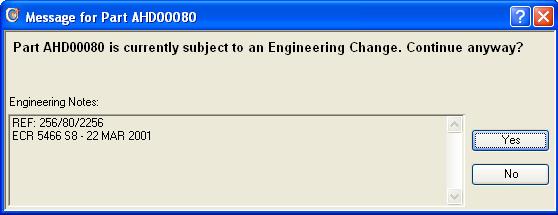Message for Part
This window opens to warn a user that a part is subject to engineering change. This happens if the part has the Engineering Warning – Change-in-Progress attribute set. It appears in Sales, Job, Purchase or Work Order processing. The warning message shows any Engineering Notes for the part.
![]() TIP: You can setup the optJobNoEngChange option in Settings Maintenance. If the value is 1, users will be prevented from adding a part which has Engineering-in-Progress set to a Estimate or Job, rather than just given a warning.
TIP: You can setup the optJobNoEngChange option in Settings Maintenance. If the value is 1, users will be prevented from adding a part which has Engineering-in-Progress set to a Estimate or Job, rather than just given a warning.
![]() TIP: You can setup the optSONoEngChange option in Settings Maintenance. If the value is 1, users will be prevented from adding a part which has Engineering-in-Progress set to a Quotation or Sales Order, rather than just given a warning.
TIP: You can setup the optSONoEngChange option in Settings Maintenance. If the value is 1, users will be prevented from adding a part which has Engineering-in-Progress set to a Quotation or Sales Order, rather than just given a warning.
![]() TIP: You can setup the optPONoEngChange option in Settings Maintenance. If the value is 1, users will be prevented from adding a part which has Engineering-in-Progress set to a RFQ or Purchase Order, rather than just given a warning.
TIP: You can setup the optPONoEngChange option in Settings Maintenance. If the value is 1, users will be prevented from adding a part which has Engineering-in-Progress set to a RFQ or Purchase Order, rather than just given a warning.
![]() TIP: You can setup the optWoNoEngChange option in Settings Maintenance. If the value is 1 or YES, users will be prevented from creating a Work Order for a part which has Engineering-in-Progress set, rather than just given a warning.
TIP: You can setup the optWoNoEngChange option in Settings Maintenance. If the value is 1 or YES, users will be prevented from creating a Work Order for a part which has Engineering-in-Progress set, rather than just given a warning.
![]() CUSTOM CAPABILITY: The standard message of Part %1 is currently subject to an Engineering Change. Continue anyway? can be changed by amending String s1861 using the File — Advanced — String Maintenance. This may not be the only string used in the program for the message on this window.
CUSTOM CAPABILITY: The standard message of Part %1 is currently subject to an Engineering Change. Continue anyway? can be changed by amending String s1861 using the File — Advanced — String Maintenance. This may not be the only string used in the program for the message on this window.
|
Field |
Description |
|---|---|
|
Part engineering notes |
Parts Master. Engineering issue notes. {PTMFILE.PTMNOTE char 10000000} |
|
Button |
Action |
|---|---|
|
Yes |
Click here to use of the part anyway, ignoring the warning. |
|
No |
Click here if you do not want to use the part. |
Compiled in Program Version 5.10. Help data last modified 7 May 2012 04:36:00.00. Class wPtmEngMsg last modified 18 Feb 2015 01:54:47.