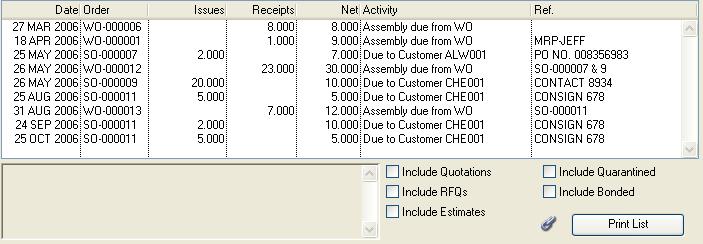Part Process Analysis List
Part Processing Analysis enables you to see where part process quantities are deriving from in terms of orders. This window acts as both a drill-down window for part process quantities (see the Parts Current Quantity window for details) or as a subwindow in the Part Processing Analysis window.
|
Field |
Description |
|---|---|
|
Analysis List |
List of projected movements of the type requested. Click on a line to show details below. Double-click to view document. |
|
Detail Text |
Details of the selected document listed above (subject to user options). The following options can determine which field on the appropriate document header or line item is shown when the Analysis Line is selected: optSOProcessListField, optJobProcessListField, optPOProcessListField, optWOProcessListField. See Program Options Listing window for details of each. |
|
Include Quotations |
Check to include quotation items as though they are to be dispatched in the same way as confirmed sales order items. This setting will remain for future analysis. |
|
Include RFQs |
Check to include request for quotation PO items as though they were to be confirmed PO items. This setting will remain for future analysis. |
|
Include Estimates |
Check to include estimate Job items as though they were to be confirmed Job items. This setting will remain for future analysis. |
|
Include Quarantined |
Check to include quarantined stock as though it is immediately available for use. This setting will remain for future analysis. |
|
Include Bonded |
Check to include sales order bonded items as though it is immediately available for use. This setting will remain for future analysis. |
|
Button |
Action |
|---|---|
|
Print List |
Prints a report of the listing. Right-click to select report destination. |
| See also: – |
Compiled in Program Version 5.10. Help data last modified 25 Nov 2001 21:49:00.00. Class wPtmProSlist last modified 23 Sep 2017 10:51:03.