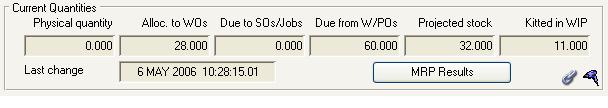Parts Current Quantity
This subwindow allows the analysis of current process quantities for parts. It is displayed on windows where this information is useful and required quickly.
Fields
|
Field |
Contents |
|---|---|
|
Physical |
This is the part’s current inventory physical quantity. This does not include any quarantined stock, sales order bonded quantity or parts issued to Jobs. It is the quantity available in stock. |
|
Allocated |
The quantity allocated to works orders. This does not include quantity that is to be used on backflushed work orders. |
|
Due to Sales Orders and Jobs |
The quantity subject to confirmed Sales Orders and Jobs. Phantom type parts are not shown but kit items are. |
|
Due from Purchase and Work Orders |
The quantity due from work and purchase orders. |
|
Projected |
The projected stock quantity based on the physical, less allocated to WOs, less due to SOs and Jobs, plus any due from WOs or POs. |
|
Kitted |
The quantity kitted to incomplete Work Orders. This does not include backflushed order kits and indicates only what is in normal work order WIP. |
|
Last change |
This is the last modified date and time of quantity values for the part. |
Button Functions
|
Button |
Action |
|---|---|
|
MRP Results |
Click to open the MRP Results listing for the part. |
Operation
To drill-down and view document listings making up the current quantities shown, double-click in a data display box to open the relevant Part Processing Analysis window. Double-clicking in the background area of the subwindow will result in the Part Processing Analysis window for Projected Stock.
The Last Change data display box shows the last date and time the quantity values changed.
To open the MRP Results Listing window click MRP Results.
Notes
If the quantity shown in a data display box differs from the sum of the quantities from the documents listed in the relevant Part Processing Analysis window, it may be necessary to Re-set Part Process Quantities in the Datafile Integrity Maintenance window.
Parent Windows
MRP Fuzzy Pegging Analysis
Assembly Details
Purchase Order Line Item Maintenance
Part Maintenance
Part Planning Variables Analysis
Part Processing Analysis
Part Available-to-Sell Listing
Sales Order Line Item Maintenance
Stock History Listing
Stock Location Listing
Stock Control Activities
| See also: – |
Compiled in Program Version 5.10. Help data last modified 4 Jun 2012 04:48:00.00. Class wPtmCurQty last modified 1 Dec 2016 07:35:52.