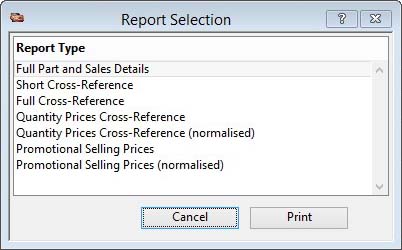Report Selection
This window opens in a number locations when you request a report for which there may be a number of alternatives. For example Masters — Purchase Parts — Print Listing or Masters — Customer Parts — Print Listing. Simply make your selection in the list and click Print. Any custom reports entered in the Settings will appear at the bottom of the list.
|
Button |
Action |
|---|---|
|
Cancel |
Aborts the process currently in session. The keyboard equivalent is the Esc key for Windows computers and Command-.(full stop or period) for the Mac. |
|
|
Will cause a report to be printed of the subject matter. You can change the Destination of the report by selecting the ‘Report Destination’ menu command. |
| See also: – |
Compiled in Program Version 5.10. Help data last modified 4 Jun 2012 04:47:00.00. Class wReportSelect last modified 23 Sep 2017 10:51:05.