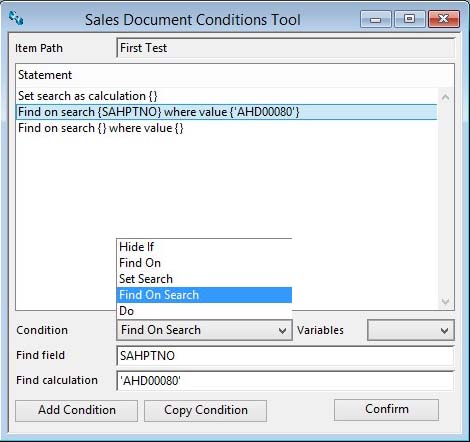Sales Document Configuration Conditions Tool
This window operates in conjunction and interactively with the Sales Document Configuration Maintenance window. It provides a tool to construct a set of conditions associated with an order configuration element. For details of the way Conditions works see the maintenance help.
|
Field |
Description |
|---|---|
|
Item Path |
The item path in the order configuration to which the conditions apply. |
|
Statements List |
List of condition statements. |
|
Condition drop-down list |
Select from the dropdown list the condition statement you want to use. |
|
Variables drop-down list |
Select a variable to use in a calculation. The variables available are only those associated with Items on the current or previous Items and Pages of the order configuration. |
|
Value |
The value or calculation that creates the value. The description of this field varies with the condition selected. |
|
Calculation |
The calculation for the If statement. The description of this field varies with the condition selected. |
|
Button |
Action |
|---|---|
|
Add Condition |
Click to add another condition. |
|
Copy Condition |
Click to copy the current condition. |
|
Confirm |
Click to load the conditions into the order configuration you are maintaining. |
![]() NOTE: Caliach Subscription Support does not extend to the design of Sales Document Configurations.
NOTE: Caliach Subscription Support does not extend to the design of Sales Document Configurations.
| See also: – |
Compiled in Program Version 5.10. Help data last modified 24 Apr 2012 06:50:00.00. Class wSOConfigConditions last modified 23 Sep 2017 10:51:05.