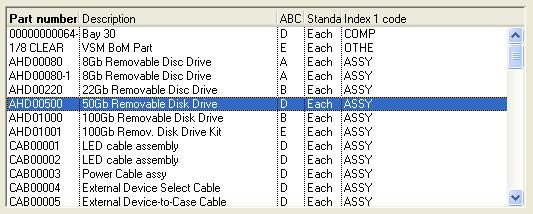Sales Document Configuration Subwindow ScratchPad Selection
This is a document configuration subwindow that can be used to access and select from any of the 4 ScratchPad lists. The Item text to use is wSOConfigSubWinScratch with two parameters.
The first parameter should take a value of 0 to 3 where:
- 0 = Parts ScratchPad list
- 1 = Customers ScratchPad list
- 2 = Suppliers ScratchPad list
- 3 = General Ledger Account ScratchPad list
The second parameter is either Fieldname for iJobRow or a LineName,Fieldname pair for iJbiList. This determines where you want to apply the ScratchPad selection the user makes. The values of the user selection will be:
- Parts ScratchPad list = PTMPTNO
- Customers ScratchPad list = CUSCODE
- Suppliers ScratchPad list = SUPCODE
- General Ledger Account ScratchPad list = GLACODE
An example of the full text for a parts ScratchPad for a line item would be:
wSOConfigSubWinScratch,0,'LineName,JBIPTNO'
When the user clicks on the subwindow list the appropriate ScratchPad window, if open, will respond and mimic the user action. Likewise user activity in the ScratchPad window outside the order configuration wizard window will be mimiced in the subwindow on the wizard. Unlike the normal independent ScratchPad windows, the subwindow has no control and list menu or drag-and-drop capability.
You can use one of four pre-programmed custom methods to force the building of the ScratchPad using a Do condition or result at an appropriate point. The Do calculation would be one of the following:
iSOCustom.$BuildScratchParts('UserSearchName',row(ListofParts))
iSOCustom.$BuildScratchCustomers('UserSearchName',row(ListofCustomers))
iSOCustom.$BuildScratchSuppliers('UserSearchName',row(ListofSuppliers))
iSOCustom.$BuildScratchGL('UserSearchName',row(ListofAccounts))
Where you provide either a user custom search name or a comma separated quoted list of part numbers, customer codes, supplier codes or account codes. A user custom search is the name (case sensitive) you have given to a custom search when you use the Build New List menu function on the appropriate ScratchPad, for example ‘Good Assemblies’. The alternative is to provide an explicit list of parts in the following form, for example:
row('AHD00220','AHD00500','AHD01000')
![]() WARNING: Do NOT use two ScratchPad subwindows of the same ScratchPad type on the same order configuration page, maybe for different fields. The reason is that ScratchPad lists message each other with the user’s selection so you can never have different user selections in different fields on the same page of your order configuration.
WARNING: Do NOT use two ScratchPad subwindows of the same ScratchPad type on the same order configuration page, maybe for different fields. The reason is that ScratchPad lists message each other with the user’s selection so you can never have different user selections in different fields on the same page of your order configuration.
When Customers are selected for the header, or Parts for line items appropriate logic is applied in the same way as Set Header Value {JOBCUSC} or Set Line Value {LineName,JBIPTNO} result statements.
Other subwindows are:
| See also: – |
Compiled in Program Version 5.10. Help data last modified 4 Jun 2012 04:49:00.00. Class wSOConfigSubWinScratch last modified 18 Feb 2015 01:54:52.