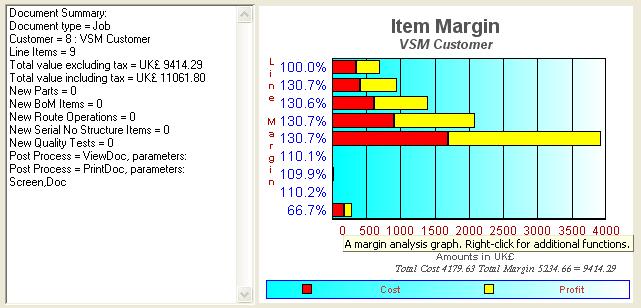Sales Document Configuration Subwindow Summary
This window is a demonstration example of a subwindow that can be used in a Sales Document Configuration. It provides a base class that can be duplicated and form the basis of your own custom interface in a configuration design.
The graph supports the Graph Functions Menu context menu which provides additional functions.
The window class wSOConfigSubWinDemo is available in OpenVision.lbs.
![]() CUSTOM CAPABILITY: Subwindow window classes should always have the $superclass window property set to VISION.wSOConfigSubWinSuper so that appropriate initialisation is carried out.
CUSTOM CAPABILITY: Subwindow window classes should always have the $superclass window property set to VISION.wSOConfigSubWinSuper so that appropriate initialisation is carried out.
The Subwindow item type takes the class name as the Text for the Item entry in the configuration. In addition you can pass parameters to the $construct class method of the window by following the classname with a comma separated list of parameter data. For example, wSOConfigSubWinDemo,’This is a test message’ will pass the calculation ‘This is a test message’ into the first parameter of the $construct method.
After the subwindow is created on the wizard the $OnSubOpen inherited class method is called by the system and references passed to it for all document variables: iJobRow, iJbiList, iNewPtmList, iNewBomList, iNewProList, iNewSnsList, iNewQapList, iDocType, iPostProcessList, iDataRow. They are then available within the subwindow to any processing you may wish to apply. This method then itself runs the $SetupLocalData method (see Warning below) which is typically where you initialise the window.
The example window has a method for providing a summary of the document data.
The $height property of the class is used by the configurator wizard to decide the height of the subwindow in the wizard, so save the class with a height that you want to see it displayed on the wizard. The width is determined by the available space in the wizard.
![]() WARNING: Do not use standard Caliach Vision window classes as subwindows – they are not designed for this use.
WARNING: Do not use standard Caliach Vision window classes as subwindows – they are not designed for this use.
![]() WARNING: The $SetupLocalData method is run only after the subwindow is placed on the window when the page is built either through a Next or Back button press. It is not run when the page is refreshed either because of a failed Finish or a Prevent Page Close result operating. As a consequence do not use this method to set a list line, for instance, that user actions act on. You should always set the state when the user action takes place.
WARNING: The $SetupLocalData method is run only after the subwindow is placed on the window when the page is built either through a Next or Back button press. It is not run when the page is refreshed either because of a failed Finish or a Prevent Page Close result operating. As a consequence do not use this method to set a list line, for instance, that user actions act on. You should always set the state when the user action takes place.
![]() CUSTOM CAPABILITY: Caliach Subscription Support does not extend to the design of Sales Document Configurations.
CUSTOM CAPABILITY: Caliach Subscription Support does not extend to the design of Sales Document Configurations.
Other subwindows are:
| See also: – |
Compiled in Program Version 5.10. Help data last modified 4 Jun 2012 04:49:00.00. Class wSOConfigSubWinDemo last modified 18 Feb 2015 01:54:52.