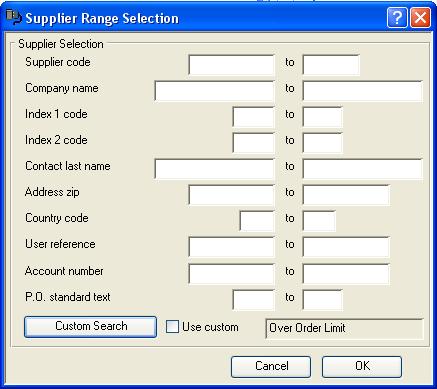Supplier Range Selection
This window is used for simple supplier record selection. For details on its operation see the Supplier Selection subwindow.
![]() NOTE: This window contains fields introduced with version 5 that enable additional search (and sometimes sort controls), such as Adhoc extra where. For more help on their use and examples see the Client-Server SQL Introduction help.
NOTE: This window contains fields introduced with version 5 that enable additional search (and sometimes sort controls), such as Adhoc extra where. For more help on their use and examples see the Client-Server SQL Introduction help.
|
Field |
Description |
|---|---|
|
Addresses and Contacts |
You have of choice of extracting address and contact records from either, the defaults (one per customer), all mailable contacts for the customer with their associated addresses and all contacts.
|
|
Button |
Action |
|---|---|
|
Cancel |
Aborts the process currently in session. The keyboard equivalent is the Esc key for Windows computers and Command-.(full stop or period) for the Mac. |
|
OK |
The OK button updates the data you have entered, or confirms the selection and/or processes the function you have called. |
| See also: – |
Compiled in Program Version 5.10. Help data last modified 3 Jan 2015 11:24:00.00. Class wSupSelectSimple last modified 16 Jul 2016 06:10:49.