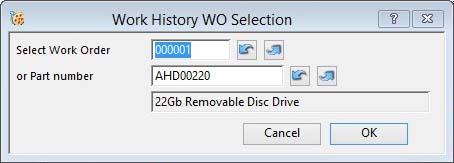Work History WO Selection
This window opens when you are seeking to select a completed work order.
Either type in the Work Order number of interest or the part number and cycle through the work orders with the previous or next buttons.
|
Field |
Description |
|---|---|
|
Work Order Number |
Work History. Work order number. {WOHFILE.WOHWONO char 6} |
|
Assembly Part Number |
Work History. Part number of assembly produced. {WOHFILE.WOHPTNO char 18} |
|
Description |
Parts Master. Part number unique identifier. {PTMFILE.PTMPTNO char 18} |
|
Button |
Action |
|---|---|
|
Cancel |
Aborts the process currently in session. The keyboard equivalent is the Esc key for Windows computers and Command-.(full stop or period) for the Mac. |
|
OK |
The OK button updates the data you have entered, or confirms the selection and/or processes the function you have called. |
| See also: – |
Compiled in Program Version 5.10. Help data last modified 7 Nov 2001 15:15:00.00. Class wWoWohSelect last modified 16 Jul 2016 06:17:44.