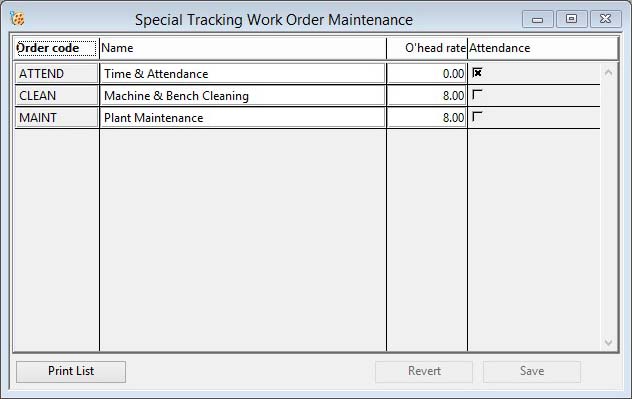Special Tracking Work Order Maintenance
Special Tracking Orders are orders that can be used in Work Tracking only. They are not Work Orders in the conventional sense.
The Order code must start with a letter so that the system can distinguish between them and conventional orders that are numeric only.
Those marked with the Attendance flag are treated specially in Analysis in that they are used to identify the attendance of the employee at work, as opposed to showing active work time against an order.
Printing special work orders produces label sheets (standard Avery L7163) with barcodes appropriate for tracking data input.
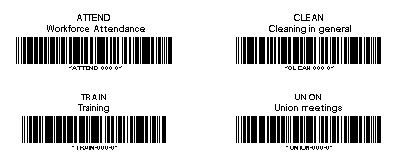
![]() CUSTOM CAPABILITY: The default barcode fonts used in the program are C39 AIAG B-3 24pt LJ3 for Windows and C39 High 36pt LJ4 for Macintosh. These can be changed with a custom #WIRFONTS or #MARFONTS system classes.
CUSTOM CAPABILITY: The default barcode fonts used in the program are C39 AIAG B-3 24pt LJ3 for Windows and C39 High 36pt LJ4 for Macintosh. These can be changed with a custom #WIRFONTS or #MARFONTS system classes.
See the Work Tracking Analysis window for a general explanation of the Work Tracking system.
|
Field |
Description |
|---|---|
|
Order Grid List |
List of all current Work Tracking Orders. To add a new order, tab out of the bottom right cell. To delete an order, clear its name cell. |
|
Order Code |
Special Work Order Codes for Tracking. Special Work Order Number or Code (cannot be 000000 to 999999). {WSPFILE.WSPWONO char 6} |
|
Order Name |
Special Work Order Codes for Tracking. Special WO name. {WSPFILE.WSPNAME char 30} |
|
Overhead Cost Rate |
Special Work Order Codes for Tracking. Overhead cost per hour. {WSPFILE.WSPOVEC number 2dpShortnum} |
|
Attendance |
Special Work Order Codes for Tracking. Attendance type special work activity. {WSPFILE.WSPATTN boolean} |
|
Button |
Action |
|---|---|
|
Print List |
Will cause a report to be printed of the subject matter. Right-click to change the report destination. |
|
Revert |
To revert any changes to the previously saved version. |
|
Save |
To save the changes you have made to the data file. |
| See also: – |
Compiled in Program Version 5.10. Help data last modified 24 Apr 2012 06:51:00.00. Class wWspMaint last modified 5 Aug 2015 13:15:16.