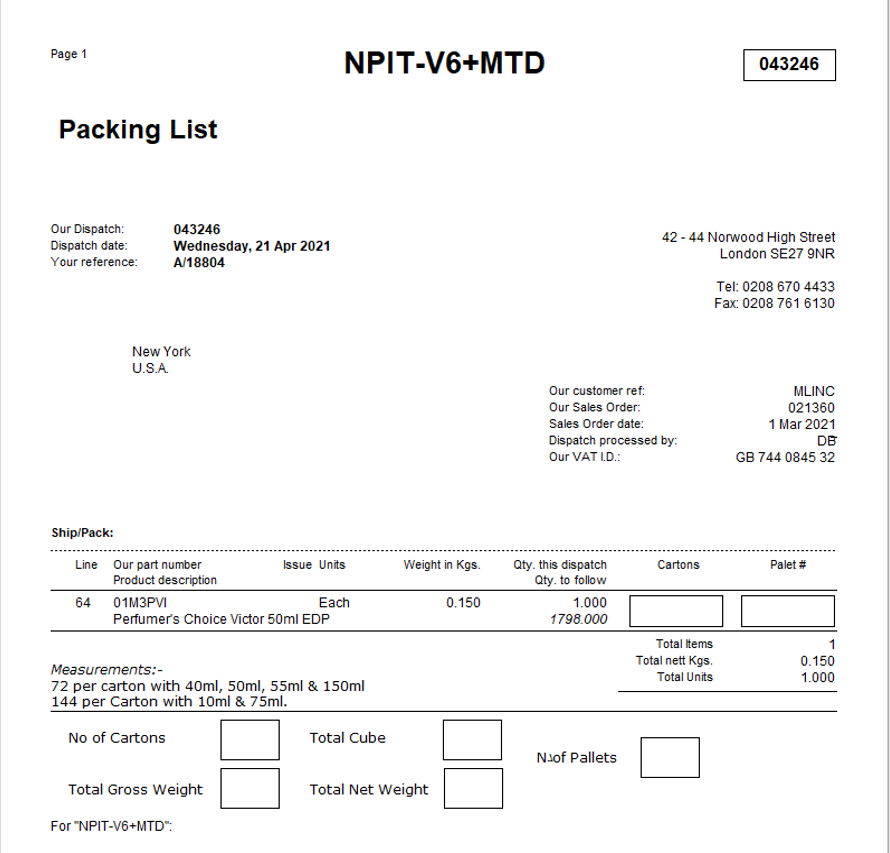Problem
Weight parts not showing up on dispatch note
Solution
The “Weight in Kgs” data is originally drawn from the “Mass” data found in Masters – Parts – View… Engineering tab (See blue arrow).
Once goods are dispatched from a Sales Order it records the current piece weight multiplied by the quantity sold in the Sales History file, this is where your report takes the weight data.
Please note: you must put the weight of 1 unit as a whole, where the part number used in this example (01M3PVI) has the Stock UoM of 1000 (see red arrow) which means the unit is separated in to 1000 pieces so the weight of all 1000x pieces will the Mass.
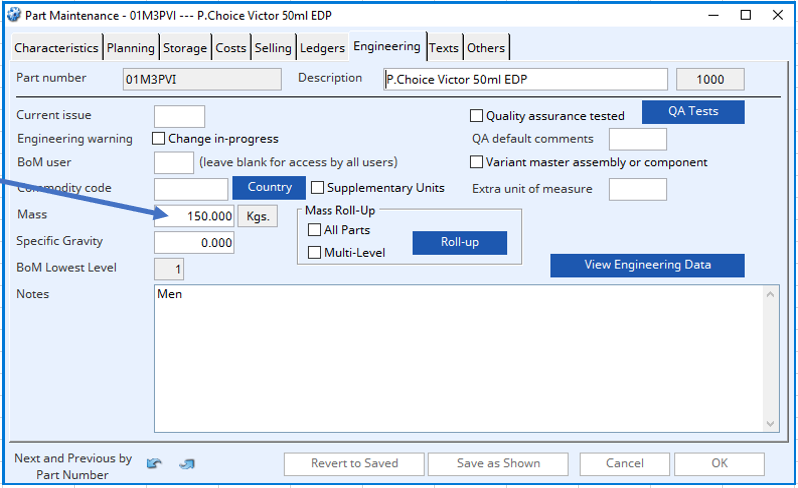
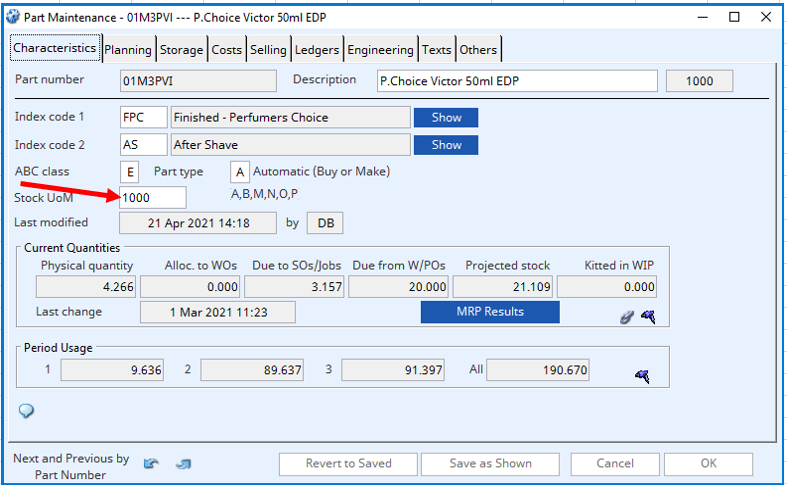
So based on the numbers above where 1 whole unit weight @ 150 Kgs with the UoM set at 1000.
With the Sales Order Dispatch I have selected 1x unit to be shipped so it’s net weight is now 0.150 grammes.

Please see a copy of the Packing List report below with weight.