OVERVIEW
Gives access to centrally controlled settings and data for the manufacturing management system. (Not to be confused with the Ledger Manager section found under the Ledgers menu).
File Path
File > System Manager
This file path takes you to the System Manager menu.
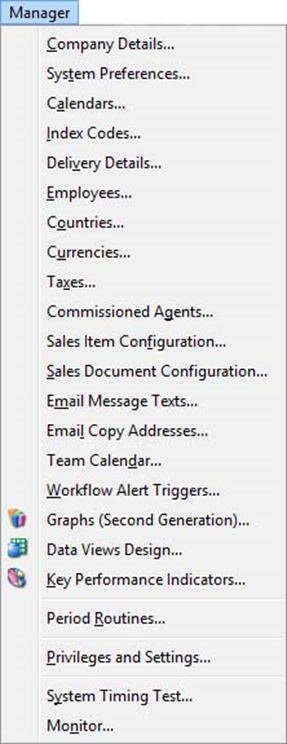
Company Details…
Enables you to set up and maintain the basic information and characteristics of the system such as name and address of your company, tax rates and various other parameters. This function opens the Company Details Maintenance window.
System Preferences…
Allows you to set up a variety of values and switches that control the operation of the system as a whole for all users. This function opens the System Preferences window.
Calendars…
Provides maintenance of the Buy and Make calendars. The Make calendar shows when production facilities are active. The Buy calendar shows when the community of suppliers is active and over which deliveries can be relied upon to occur. This function opens the Make and Buy Calendar Maintenance window.
Index Codes…
Provides for maintenance of the list of permissible index codes. Parts, customers, and suppliers all are required to be entered on the system with two index codes assigned to them. This function opens the Index and Other Code Maintenance window.
Delivery Details…
Provides maintenance of information relating to delivery points. Suppliers can be asked to deliver goods ordered through the purchasing system to any number of delivery destinations. This function opens the Goods-Inwards Delivery Details Maintenance window.
Employees…
Employees need to be defined here if they are to be referenced in works performance history. This function opens the Employee Maintenance window.
Countries…
To maintain the list of valid countries. All customers and suppliers are identified to specific countries. This function opens the Country Maintenance window.
Currencies…
To maintain foreign currencies, used in orders and ledgers. This function opens the Currency Control window.
Taxes…
To setup and maintain the sales and purchase taxes, classes and regimes. This function opens the Tax Maintenance window.
Commissioned Agents…
To setup and maintain the commission classes and commissioning agents for sales orders and jobs. This function opens the Commissioned Sales Agents Maintenance window.
Sales item Configuration…
To setup and maintain the component and route option lists for SO or Job Item Configuration (not to be confused with Sales Document Configuration). This function opens the Sales Item Configuration Options window.
Sales Document configuration…
To setup and maintain the Quote, SO, Estimate or Job document Configuration (not to be confused with Sales Item Configuration). This function opens the Sales Document Configuration Maintenance window.
Email Message Texts…
To set up default message texts for printing to emails. This function opens the Email Default Messages for Reports window.
Email Copy Addresses…
To set up default carbon copy and blind carbon copy addresses for printing to emails. This function opens the Email Address List Maintenance window.
Team Calendar…
To set up and maintain the team calendar types and resources. The team calendar enables you to manage your time efficiently. This function opens the Team Calendar Type and Resource Maintenance window.
Workflow Alert Triggers…
To set up and maintain automated workflow alert triggers that can inform users of events via the Message Box or by Email. This function opens the Workflow Trigger Alert Maintenance window.
Graphs (Second Generation)…
To view or design a Second-Generation Graph of data. For information on this feature see the Introduction to Graphs 2 topic.
Data Views Design…
You can design an encapsulated Data View of data for use in Graphing, listing and reports. For information on this feature see the Introduction to Data Views topic.
Key Performance indicators…
To set up and maintain the Key Performance Indicators for users and groups. This enables you to exploit Data Views and Graphs to provide automatic presentation of data. This function opens the Key Performance Indicator Maintenance window. KPI display is made on the Key Performance Indicators window.
Period Routines…
Controlled deletion of historical information. Regularly, you need to be able to clean the system of unwanted excessive history. This function opens the Period File Update window.
Privileges and Settings…
Allows a system manager to set up users and groups, access privileges for menu lines and window tab panes. It also allows you to maintain user, group, and system settings. This function opens the Privileges window.
System Timing Test…
Provides a system of performance analysis for the network operating under characteristic conditions of the program. In addition, a report can be produced that lists the size of all data files within the system. This function opens the System Performance window.
Monitor…
Provides a monitor of system activity. This function opens the System Monitor window.
Compiled in Program Version 6.00. Help date last modified on 20 November 2023
Class mManager (System Manager Menu) last modified 26 December 2012 FP: File > System Manager

