– Goods Receiving and History Menu
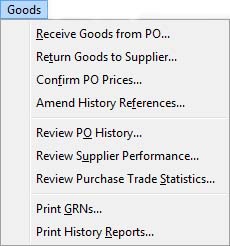
Goods receipt from suppliers or returns. Purchase history review analysis and reporting functions.
|
Line |
Function |
Keys |
|---|---|---|
|
Receive Goods from PO |
To receive goods ordered using a Purchase Order that the supplier has delivered and that you are now entered into inventory. This function opens the Goods Receipt from Purchase Order window. |
|
|
Return Goods to Supplier |
To return goods to suppliers that have been originally received from Purchase Orders. This function opens the Goods Return to Supplier window. |
|
|
Confirm PO Prices |
To confirm the prices charged by suppliers for goods received from Purchase Orders. Depending on system preferences, the current cost of parts will be updated. This function opens the Confirm Received Purchase Order Item Costs window. |
|
|
Amend History References |
Enables you to amend purchase history references for an order. This function opens the Amend Purchase History References window. |
|
|
Review PO History |
Provides a listing of all purchase history for a selected PO, part or supplier. This function opens the Purchase History Listing window. |
|
|
Review Supplier Performance |
To carry out a period analysis of supplier performance based on purchase history. This function opens the Supplier Delivery Performance window and then the Supplier and Dispatch Performance window. |
|
|
Review Purchase Trade Statistics |
Provides maintenance and reporting of purchase trade statistics appropriate to EC Customs and Excise regulations. This function opens the Sales Trade Statistics window. |
|
|
Print GRNs |
To print a range of Goods Received Notes. This function opens the Goods Received Notes Selection window. |
|
|
Print History Reports |
Provides reports on selected purchase history. This function opens the Purchase History Report Selection window with the Purchase History Selection subwindow. |
|
Compiled in Program Version 5.10. Help data last modified 26 May 2004 09:57:00.00. Class mPurHistory last modified 18 Apr 2012 12:39:45.

