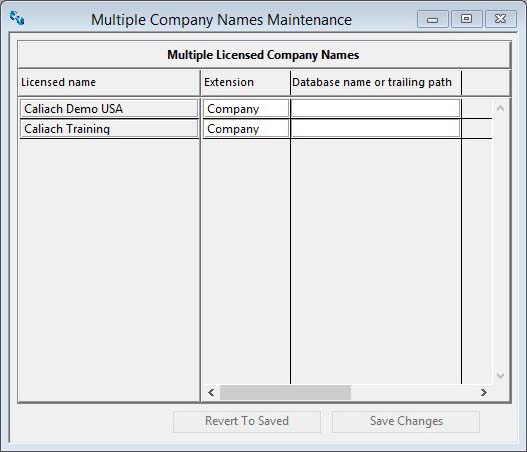Multiple Company Names Maintenance
Multiple Company Names Licensing
A license arrangement can be granted in which you are permitted to use one of several alternative company names. This is granted for only certain business situations where it is inappropriate to have separate licenses for each business company.
In any one working session the datafile selected normally only operates under one of the licensed names. You can change the company name from the File — Preferences menu using the Company Name Selection window. This enables you to switch back and forth between names regardless of the name you came into the datafile with. You can prevent users from doing this through their access to the Switch Company Name menu line on the Preferences Menu.
There are two scenarios where this arrangement may be used:
- When a business operates several manufacturing units under one roof that are essentially independent businesses requiring independent data files. In this case the first user to log on to the datafile selects the company name to be used by all users subsequently logging on to that same data file.
- When a business operates a single manufacturing operation, with a single datafile, but for commercial reasons to the outside world needs to have two or more business names.
Under such circumstances the license issued would have a number of company names listed in the License.
When a user using a multiple company name license logs onto a datafile:
- If the user is the first user to attach to the datafile and there are no Data File Trailing Paths setup (see later), or more than one Trailing Path matches, your user will be able to select which company name to use in the Company Name Selection window.
- If the user is not the first user to attach to the datafile, the company name and extension previously assigned by the first user will be used.
In the File – System Manager – Company Details Maintenance you can control the operation of this system by clicking on the Multiple Names and Paths button.
You can control the Company Name Extension and a Data File Trailing Path for each licensed company name.
The Data File Trailing Path is used when you want to override or restrict the normal first user selection of the company name. If you want to effectively force the use of a particular company name when operating in a particular data file, enter the final part of the datafile’s pathname. Do not enter the full pathname as different workstations may see the path to the datafile differently depending on the computer and network setup. The trailing path is case-insensitive. For example, the mount volume may be G: on one workstation and H: on another. A full example might be:
|
License name |
Extension |
Data File Trailing Path |
|---|---|---|
|
Jones and Jones |
Ltd |
Jones and JonesJonesData.df1 or |
|
Jones Exports |
PLC |
Export DataExport.df1 or |
In this case, any user attaching to a datafile where the full pathname ended is Export DataExport.df1 would automatically have to use the company name Jones Export PLC.
![]() NOTE: In cross-platform circumstances where different directory delimiters occur, you will be restricted to the final datafile name and extension only. In that case a differently named folder will not be an option for you. You will have to have differently named datafiles. However, from V3.1017 onwards this restriction has been removed in as much as any of the supported platform separator characters (,:, or /) will be seen the same as as the client’s normal separator character, or a space in the case of ODB. So for example a Trailing Path entry of “Data:MyFile.df1” will be seen as “DataMyFile.df1” on Windows, “Data:MyFile.df1” on Mac, “Data/MyFile.df1” on Linux and “Data MyFile.df1” on all platforms connecting through Omnis Data Bridge (ODB).
NOTE: In cross-platform circumstances where different directory delimiters occur, you will be restricted to the final datafile name and extension only. In that case a differently named folder will not be an option for you. You will have to have differently named datafiles. However, from V3.1017 onwards this restriction has been removed in as much as any of the supported platform separator characters (,:, or /) will be seen the same as as the client’s normal separator character, or a space in the case of ODB. So for example a Trailing Path entry of “Data:MyFile.df1” will be seen as “DataMyFile.df1” on Windows, “Data:MyFile.df1” on Mac, “Data/MyFile.df1” on Linux and “Data MyFile.df1” on all platforms connecting through Omnis Data Bridge (ODB).
![]() WARNING: A number of problems can arise with this this link between the company names data stored in the datafile, the datafile name and path and the license document (stored as Caliach.inf in the Extras directory):
WARNING: A number of problems can arise with this this link between the company names data stored in the datafile, the datafile name and path and the license document (stored as Caliach.inf in the Extras directory):
- What happens if the License changes (adding, removing or modifying a company name)? When the datafile is first accessed the settings in the datafile are reset to the new license names. Any new ones are added without pathnames.
- What happens where I have specific trailing paths set and the datafile is moved to a different path? In this case, the first user logging on will be able to select a company from the list but should then proceed to modify the path that is now appropriate, otherwise the next first user will be asked again to select the company name.
Maintenance Window
|
Field |
Description |
|---|---|
|
Licensed Name |
Licensed name is set in the program license. |
|
Extension |
Extension of the licensed name. |
|
Data File Trailing Path |
An optional trailing path for the datafile. If entered the company name will be used or offered when the trailing part of the datafile full path matches that entered here. |
|
Button |
Action |
|---|---|
|
Revert To Saved |
To edit the company details. No other users can be operating on the data file. |
|
Save Changes |
To edit the company details. No other users can be operating on the data file. |
| See also: – |
Compiled in Program Version 5.10. Help data last modified 31 Dec 2014 01:13:00.00. Class wMcdCoNames last modified 10 Oct 2017 11:48:23.