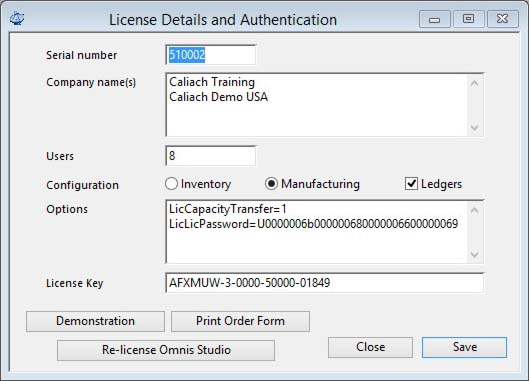License Details and Authentication
This window enables you to activate your Caliach Vision software. It will be presented automatically when running the program for the first time after installation. You should enter the details illustrated on your license document which will have been faxed or sent to you.. Use the exact characters shown or authentication will fail. It is case-sensitive. You cannot alter the company name prefix. Within any Caliach Vision data file you may add any company name suffix (e.g. Ltd or Inc).
|
Field |
Description |
|---|---|
|
Serial number |
License unique serial number |
|
Company name(s) |
Company names without suffix separated by a return. See the Multiple Company Names Maintenance window for details on the operation of this Licensing arrangement. |
|
Users |
The number of concurrent users permitted on the system. |
|
Inventory |
Inventory prohibits the use of MRP, Capacity Planning and other forecasting functions. |
|
Manufacturing |
Full forecasting functionality. |
|
Ledgers |
Accounting ledgers. |
|
Options |
A list of options may be included if licensed. |
|
License Key |
This key must be entered exactly and is unique to your configuration. |
|
Button |
Action |
|---|---|
|
Demonstration |
Click this button to automatically load a demonstration license. |
|
Print Order Form |
To print a copy of the License Order form. Right-click to select report destination. You will be presented with the License Application Data Entry window in which you can enter the details of your registration and order. This is then printed, signed and faxed to your distributor. |
|
Re-license Omnis Studio |
Click to re-license the currently running Omnis Studio. |
|
Close |
To close the window. |
|
Save |
To save the license to the Caliach.inf file in the Extras directory. If any entry is wrong it will not be saved. The Caliach.inf file is a text file and can be modified with a text editor if need be. |
| See also: – |
Compiled in Program Version 5.10. Help data last modified 26 May 2004 10:00:00.00. Class wLicense last modified 24 Mar 2016 09:20:27.