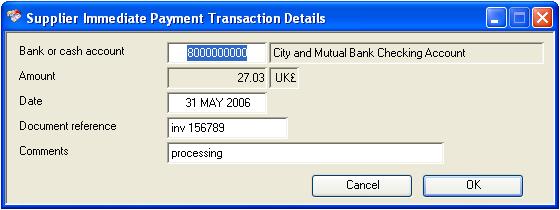Supplier Immediate Payment Transaction Details
Enter data specific to the bank transaction.
|
Field |
Description |
|---|---|
|
Bank or cash account |
Enter the bank account directly or by using keyword search or the accounts ScratchPad using drag and drop. |
|
Account description |
General Ledger accounts description. |
|
Amount |
Ledger Transactions. Gross amount in local currency debited (-ve credited) to account. {TRAFILE.TRAGROS number 2dp} |
|
Currency |
Ledger Transactions. Currency code. {TRAFILE.TRACURR char 3} |
|
Date |
Ledger Transactions. Date of transaction. {TRAFILE.TRADATE date date1980} |
|
Document reference |
Ledger Transactions. Document reference. {TRAFILE.TRADOCR char 15} NOTE: Document Reference values can not be between “XX-000000” and “XX-999999” where XX is either ASS, CA, CH, CR or IN, as these are reserved for the system.
|
|
Comment |
Ledger Transactions. Comments on transaction. {TRAFILE.TRACOMM char 30} |
Confirm your entry or cancel to return to the invoice entry window.
|
Button |
Action |
|---|---|
|
Cancel |
Aborts the process currently in session. The keyboard equivalent is the Esc key for Windows computers and Command-.(full stop or period) for the Mac. |
|
OK |
The OK button updates the data you have entered, or confirms the selection and/or processes the function you have called. |
Compiled in Program Version 5.10. Help data last modified 4 Oct 2017 07:20:47.27. Class wAcApPaynow last modified 4 Oct 2017 06:47:31.