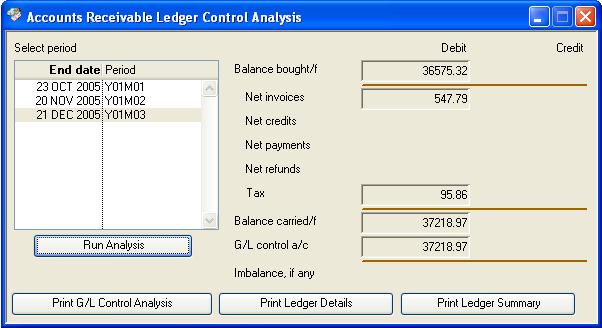A/R and A/P Ledger Control Analysis
A control analysis will generate an analysis of all Customer or Supplier account transactions and present the summary results for the current ledger period. A comparison with the G/L Debtor or Creditor Control Account balance at the respective period end is shown below and should equal the Balance carried forward value.
This check ensures that your Accounts Receivable or Accounts Payable transactions match the General Ledger control account balance, verifying that the G/L is properly reflecting the state of your debtors and creditors.
![]() TIP: It is a good policy to run this analysis before each A/R and A/P ledger month-end. You can then be confident of that the G/L correctly reflects the state of your accounts with customers and suppliers.
TIP: It is a good policy to run this analysis before each A/R and A/P ledger month-end. You can then be confident of that the G/L correctly reflects the state of your accounts with customers and suppliers.
|
Button |
Action |
|---|---|
|
Select period |
Select the period for analysis. |
|
Run Analysis |
Click this button after selecting a period to generate the analysis. It may take some time. |
|
Field |
Description |
|---|---|
|
Balance brought forward |
Any debit or credit balance brought forward from the ledger’s previous periods. |
|
Net invoices |
The net Invoices posted during the current period. Normally a debit value. |
|
Net credits |
The net credits applying to this transaction period. This value should be a credit. |
|
Net payments |
The value of payments that have been posted for the current ledger period. This value should be a credit. |
|
Net refunds |
The net refunds made during the period. This should be a debit value. |
|
Sales tax |
The total tax applied for transactions during the current period. This will normally be a debit value. |
|
Balance carried forward |
Any debit balance that will carry forward at the end of the period of analysis. This value should be the same as that showing for the General Ledger control account. |
|
G/L control account |
Any balance in the General Ledger control account at the end of the period. This should equal any ledger balance carried forward. |
|
Imbalance, if any |
Any imbalance between the ledger and the general ledger control account. |
|
Button |
Action |
|---|---|
|
Print G/L Control Analysis |
To print an analysis of the General Ledger transactions that make up the balance shown for the General Ledger control account. |
|
Print Ledger Details |
To print full details of the transactions that make up the analysis shown on the window. |
|
Print Ledger Summary |
To print a summary analysis of the information shown on this window. |
Compiled in Program Version 5.10. Help data last modified 4 Jun 2012 04:47:00.00. Class wAcControl last modified 30 Mar 2018 04:10:31.