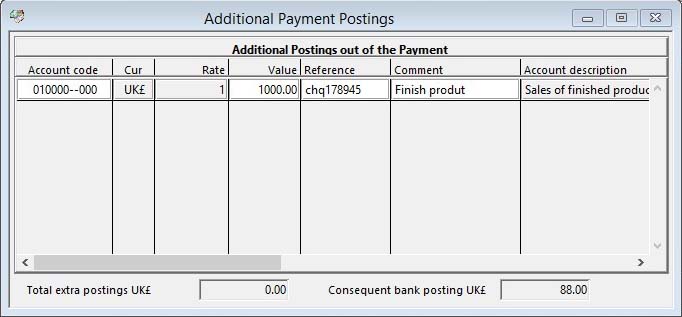Additional Payment Postings
This window is opened when you click on the Complex button on the Payment and Receipt for AR and AP window.
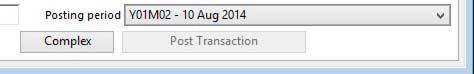
It enables you to apply deductions to the bank payment and post those to other G/L Accounts. For example, it may be for bank transfer charges or special discounts.
Any number of these transactions can be added to the list by tabbing out of the last line field.
The payment value in the customer or supplier account will be posted to that account. The bank account will be posted with the amount LESS the sum of these additional payments.
|
Field |
Description |
|---|---|
|
Payments list |
Make the entries in the grid. To add an entry to the end, tab out of the last line. To remove a line, blank the account code. |
|
Account code |
The account and can be either entered directly, by keyword search or can be dragged from the Accounts Scratchpad. |
|
Currency of account |
Ledger Transactions. Currency code. {TRAFILE.TRACURR char 3} |
|
Exchange rate |
Ledger Transactions. Currency exchange rate. {TRAFILE.TRARATE number float} |
|
Document reference |
Ledger Transactions. Document reference. {TRAFILE.TRADOCR char 15} NOTE: Document Reference values can not be between “XX-000000” and “XX-999999” where XX is either ASS, CA, CH, CR or IN, as these are reserved for the system. |
|
Comment |
Ledger Transactions. Comments on transaction. {TRAFILE.TRACOMM char 30} |
|
Account name |
General Ledger Accounts. Description. {GLAFILE.GLADESC char 40} |
|
Total extra postings |
Shows the total in account currency, exclusive of tax, of all items you have entered on the list. The account will be credited if this value is negative. |
|
Consequent bank posting |
The total tax in account currency of all Petty Cash transactions you have entered. |
| See also: – |
Compiled in Program Version 5.10. Help data last modified 13 Nov 2001 13:36:00.00. Class wAcPaycur last modified 18 Feb 2015 01:54:35.