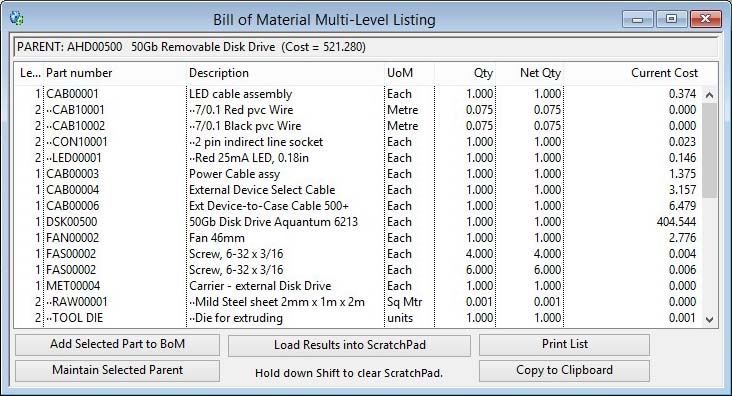Bill of Materials Listing
The multi-level indented list, either bill or where-used, can be used to select components or assemblies of interest. Click and or drag any line to select the part number shown.
For the multi-level assembly list, the parts in the list are components, and for the where-used list, the parts are parents. The component/parent part numbers are preceded by their level numbers below/above the selected parent/component. The part number is indented up to 15 levels. At, and above, 15 levels a “o” precedes the part number indicating that indentation has been stopped. The BoM quantity of the component structure is shown at each level. The net quantity is shown and is the quantity of the component/parent shown used at that position in the structure having taken account of the route through the structure to the component/parent. The costs on a multi-level assembly are the net current value of required components or sub-assemblies. On the where-used list it is the current cost of each parent.
|
Button |
Action |
|---|---|
|
Add Selected Part to BoM |
Having selected a part on the list, you can use this button to add that part, as a component, to the BoM that you are currently maintaining. |
|
Maintain Selected Parent |
Having selected a part on the list, use this button to maintain any BoM it may have. |
|
Load Results into ScratchPad |
The entire listing will be loaded into the ScratchPad. Hold down the shift key when clicking to clear the ScratchPad first. |
|
Print List |
To provide a report of the listing shown. Right-click to select report destination. |
|
Copy List to Clipboard |
Click to export the BoM data contained in the list in tab-delimited form to use in spreadsheet programs. |
| See also: – |
Compiled in Program Version 5.10. Help data last modified 11 Oct 2001 18:47:00.00. Class wBomList last modified 23 Sep 2017 10:50:48.