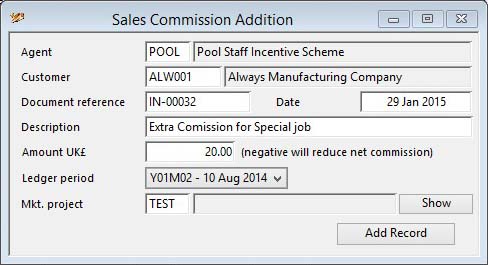Sales Commission Addition
This window opens from the Sales Commissions Review window when you want to Add Extra Commission Entry. It enables you to enter an ad hoc commission which can adjust an agent’s current commission balance. All designated transactions will be automatically posted. See the Commissioned Sales Agents Maintenance window for full details of the commission handling system.
|
Field |
Description |
|---|---|
|
Agent |
Commissions archive log. Commission agent id. {COAFILE.COACOMI char 4} |
|
Agent description |
Commissioned sales agents. Agent description. {COMFILE.COMDESC char 30} |
|
Document reference |
Commissions archive log. Document reference including line number (IN-999999-999). {COAFILE.COADOCR char 13} |
|
Description |
Commissions archive log. Item brief description (truncated to max 100 characters). {COAFILE.COADESC char 100} |
|
Amount in local currency |
Commissions archive log. Commission amount earned. {COAFILE.COACOME number 2dp} |
|
Ledger period |
The ledger period you want the new commission entry to have. |
|
Marketing project code |
Commissions archive log. Marketing project code from SAHMKTP (IDXID = con(‘0’,COAMKTP)). {COAFILE.COAMKTP char 4 Idx} See the Marketing Data Maintenance window help for more details of Marketing Project codes and their use. |
|
Marketing project description |
Index and Other Codes. Index code, scrap reason, QA test or Incoterm description. {IDXFILE.IDXDESC char 255} |
|
Show |
Lists the available marketing codes set up the File — System Manager — Index Codes. Double-click on a listed code to enter that value. |
|
Button |
Action |
|---|---|
|
Add Record |
Having entered the details, click to add a record. |
| See also: – |
Compiled in Program Version 5.10. Help data last modified 4 Jun 2012 04:47:00.00. Class wCoaAdd last modified 23 Sep 2017 10:50:49.