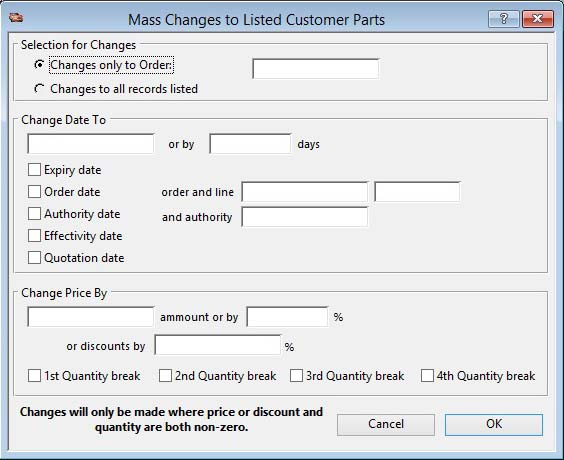Mass Changes to Listed Customer Parts
This window enables you to change parameters for all customer-part records listed.
Any changes only apply to records listed in the maintenance window.
You can restrict changes to only apply to records which have a particular Order, or alternative apply the change to all customer-parts listed in the maintenance window (enables you to apply a change to all customers for a part, or all parts for a particular customer). Select the appropriate radio button.
You can change any of the date fields by selecting the appropriate check boxes and entering a new date or a number of calendar days to change existing dates by. If a date is entered, it will be used, otherwise the number of days change will be used. Expiry and Order dates change without restriction. Authority, Effectivity and Quotation dates where the quantity discount/price fields have non-zero values.
The Order and Line values are only changed to your new text if the Order date checkbox is set and you enter text for either. The Authority will likewise only be changed to new text if the Authority date is checked.
You can mass change discounts/prices. You must set the appropriate checkboxes for the quantity discount/prices you want to change. Those records which are set for prices, rather than discounts, will be changed only if you set either a plus or minus amount or a plus or minus % change, the former taking precedence. Those records set for discounts will only change if you enter a plus or minus discount change percent. In addition, changes will only be made where there are already non-zero discount/price and quantity. Zero is the minimum a discount/price will be changed to under all circumstances.
| See also: – |
Compiled in Program Version 5.10. Help data last modified 7 Oct 2001 12:28:00.00. Class wCptChange last modified 18 Feb 2015 01:54:38.