– Customer Parts Menu
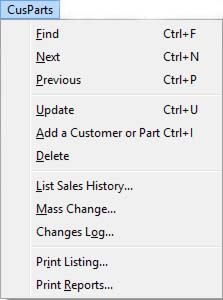
The Customer parts facility provides links between Parts and Customers. Any number of unique Part-Customer relationships can exist. i.e. A part can have any number of customer’s details listed.
When a Sales Order or Job is being created for a customer the sales details from the Part-Customer relationship are provided as default information for the order. Text can be edited at the time but the user can not change prices. The system supports a date and quantity limit for the sales pricing contained in the Customer-parts record.
Provides commands for maintenance of customer part records. These records provide specific customer information about parts that override normal Sales Order or Job details.
|
Line |
Function |
Keys |
|---|---|---|
|
Find |
To list a group of customer records associated with a part by entering data into any one of the indexed fields. Having entered data, confirm with an OK. This function operates on the Customer Parts Maintenance window.
|
Ctrl+F |
|
Next |
To find the next document to that currently selected, building a list of all documents so found based on the index of the previous Find command carried out. This function operates on the Customer Parts Maintenance window. |
Ctrl+N |
|
Previous |
To find the previous record to that currently selected, building a list of all records so found based on the index of the previous Find command carried out. This function operates on the Customer Parts Maintenance window. |
Ctrl+P |
|
Update |
To save changes made to the listed customer part records. This function operates on the Customer Parts Maintenance window. |
Ctrl+U |
|
Add a Customer or Part |
To add an additional customer for the part or part for the customer. This function operates on the Customer Parts Maintenance window. |
Ctrl+I |
|
Delete |
To delete a customer-part record. Select the record you wish to delete in the list before operating this command. This function operates on the Customer Parts Maintenance window. |
|
|
List Sales History |
To produce a list of the sales history for the currently selected customer or part. This function operates on the Customer Parts Maintenance window and opens the Sales History List window and builds a list of all sales of the selected part or selected customer depending on the context of the list on the maintenance window. |
|
|
Mass Change |
To make a mass-change of values to listed items by order number. This function operates on the Customer Parts Maintenance window and opens the Mass Changes to Listed Customer Parts window. |
|
|
Changes Log |
To review the changes log of customer part records. This function operates on the Customer Parts Maintenance window and opens the Customer Parts Changes Log window. |
|
|
Print Listing |
To produce a report for the current list of customer-part records. A report selection dialogue will be presented. This function operates on the Customer Parts Maintenance window and opens the Report Selection window. |
|
|
Print Reports |
Provides reports based on Customer-Parts information. This function opens the Customer Parts Reports window with the Customer Part Selection subwindow. |
|
| See also: – |
Compiled in Program Version 5.10. Help data last modified 4 Jun 2012 04:47:00.00. Class mCptMaint last modified 16 Apr 2012 05:29:48.

