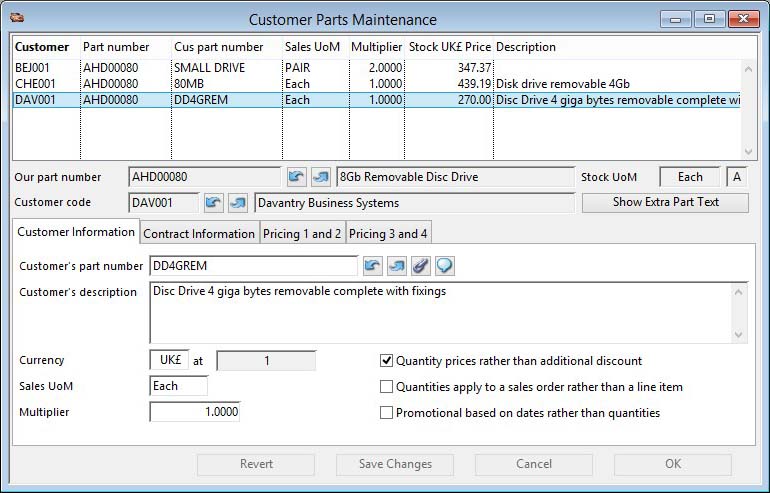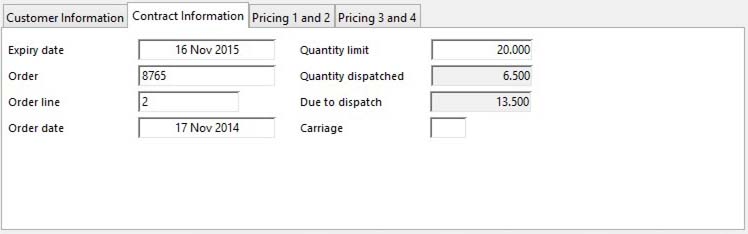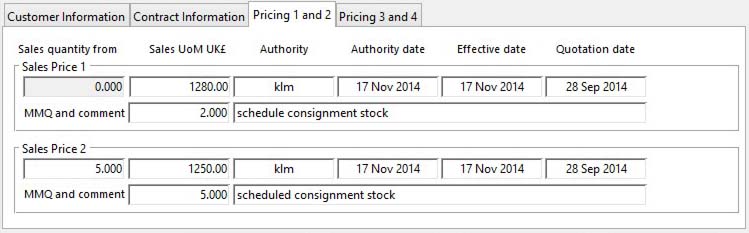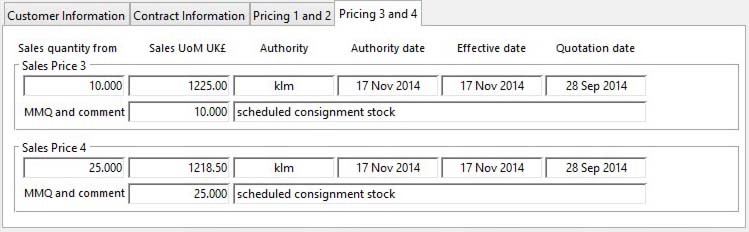Customer Parts Maintenance
This window provides for maintenance of customer part records. These records provide specific customer information about parts that override normal Sales Order or Job details.
The window works in consort with the Customer Parts Menu.
![]() NOTE: The listing on the maintenance window has one of two modes. It shows either all parts for a customer or all customers for a particular part. The mode is determined by your action that caused the list data to be collected. If you find, next or previous on a part, the list will show customers for the located part. If you find, next or previous on customer code or customer part number, the list will show parts for the located customer. If you already have a list, selecting a part/customer line and then using a customer/part next or previous button will change the mode of the list. For example, if you had a list up of all customers for part 12345, selecting customer ABC and clicking on the next customer button (up arrow beside the customer code field) will create a list of all parts for customer ABC.
NOTE: The listing on the maintenance window has one of two modes. It shows either all parts for a customer or all customers for a particular part. The mode is determined by your action that caused the list data to be collected. If you find, next or previous on a part, the list will show customers for the located part. If you find, next or previous on customer code or customer part number, the list will show parts for the located customer. If you already have a list, selecting a part/customer line and then using a customer/part next or previous button will change the mode of the list. For example, if you had a list up of all customers for part 12345, selecting customer ABC and clicking on the next customer button (up arrow beside the customer code field) will create a list of all parts for customer ABC.
|
Field |
Description |
|---|---|
|
List |
List of parts for a customer or customers for a part. |
|
Our part number |
Customer Parts. Part number (inside relation to PTMPTNO). {CPTFILE.CPTPTNO char 18} The part must be pre-defined in the parts master. A partial code can be entered, whereupon the nearest match code record is located by the system. You can use the ScratchPad to locate a part. |
|
Description |
Parts Master. Part description. {PTMFILE.PTMDESC char 30} |
|
Stock unit of measure |
Parts Master. Standard stock unit of measure. {PTMFILE.PTMSTUM char 6} |
|
Part type |
Parts Master. Part type (A,B,M,N,O,P). {PTMFILE.PTMTYPE char 1} |
|
Customer code |
Customer Parts. Customer part number (inside relation to CUSCODE). {CPTFILE.CPTCUSC char 6} You can only create a Customer Part record for a particular Customer, that must be pre-defined in the master file. Once you have created this record you cannot change the customer it is associated with. You can use the Customer ScratchPad to locate a customer. |
|
Customer name |
Customers. Customer company name. {CUSFILE.CUSCNAM char 40} |
|
Button |
Action |
|---|---|
|
Show Extra Part Text |
This button will bring forward a window in which the part’s extra sales texts can be viewed and amended. Both individual and standard sales texts are shown. These texts are inserted in the Sales Order or Job following the item line for the part. |
|
Revert |
Re-reads the record from file. |
|
Save Changes |
Saves all changes to file. |
|
Cancel |
Aborts the process currently in session. The keyboard equivalent is the Esc key for Windows computers and Command-.(full stop or period) for the Mac. |
|
OK |
The OK button updates the data you have entered, or confirms the selection and/or processes the function you have called. |
The window has 4 tab panes.
Customer Information
Contract Information
Pricing 1 and 2
Pricing 3 and 4
Customer Information
Details of the part for the selected customer.
|
Field |
Description |
|---|---|
|
Customer part number |
Customer Parts. Customer’s part number. {CPTFILE.CPTCPTN char 25} |
|
Customer description |
Customer Parts. Customer’s part description. {CPTFILE.CPTDESC char 32000} |
|
Currency |
Customer Parts. Currency of price values. {CPTFILE.CPTCUR char 3} |
|
Current exchange rate |
Currency Rates. Exchange rate (default currency = this currency * rate). {CURFILE.CUREXCH number float} |
|
Sales unit of measure |
Customer Parts. Sales Unit of Measure. {CPTFILE.CPTSAUM char 6} |
|
Multiplier |
Customer Parts. UoM Multiplier. {CPTFILE.CPTMULT number 4dp} |
|
Quantity prices rather than additional discount |
Customer Parts. Prices rather than Discounts. {CPTFILE.CPTPRIC boolean} |
|
Quantities apply to a sales order rather than a line item |
Customer Parts. Quantity prices per sales order rather than order line item. {CPTFILE.CPTQPPO boolean} |
|
Promotional based on dates rather than quantities |
Customer Parts. Promotional prices or additional discounts based on dates rather than quantities. {CPTFILE.CPTPDAT boolean} Promotional pricing or additional discounts are applied when a sales order or job item is entered for dispatch or issue within a date range. The dates are inclusive. If there is no start date then the end date is a limit for the price or additional discount. If there is no end date, the price or additional discount applies from the start date thereafter. If there are no dates for the price or additional discount it will never apply. If two or more date ranges overlap, the lowest price or greatest additional discount will be applied. If no promotional dates are relevant the first sales price or additional discount applies.
|
Contract Information
Contact details for the customer-part relationship.
|
Field |
Description |
|---|---|
|
Expiry date |
Customer Parts. Expiry date for prices. {CPTFILE.CPTEXPD date date1980} |
|
Quantity limit |
Shown in Sales UoM. |
|
Order * |
Customer Parts. Customer order number. {CPTFILE.CPTORDN char 20} |
|
Quantity dispatched |
Shown in Sales UoM. |
|
Order line * |
Customer Parts. Customer order line. {CPTFILE.CPTORDL char 20} |
|
Due to dispatch |
Balance due in Sales UoM. |
|
Order date * |
Customer Parts. Customer order date. {CPTFILE.CPTORDD date date1980} |
|
Carriage * |
Customer Parts. Carriage code. {CPTFILE.CPTCARR char 3} |
![]() NOTE: For the fields marked with * above: This data is not functionally used elsewhere in the program. However, data is reported in a full Customer Parts report.
NOTE: For the fields marked with * above: This data is not functionally used elsewhere in the program. However, data is reported in a full Customer Parts report.
Pricing 1 and 2
Pricing details for quantities 1 and 2. See below for how sales order pricing logic works.
|
Field |
Description |
|---|---|
|
Sales quantity from zero |
Zero quantities upwards. |
|
1st Price or additional discount |
Customer Parts. 1st additional Discount rate or Price per Sales UoM in Currency. {CPTFILE.CPTPR01 number 2dp} (See NOTE below against “Sales quantity for 2nd price group”.) |
|
Authority * |
Customer Parts. 1st price authority text. {CPTFILE.CPTAUT1 char 20} |
|
Authority Date * |
Customer Parts. 1st price authority date. {CPTFILE.CPTADT1 date date1980} |
|
Effective Date * |
Customer Parts. 1st price effective date. {CPTFILE.CPTEDA1 date date1980} |
|
Quotation Date * |
Customer Parts. 1st price quotation date. {CPTFILE.CPTQDA1 date date1980} |
|
Minimum manufacturing quantity * |
Customer Parts. 1st price minimum manufacturing quantity in Sales UoM. {CPTFILE.CPTMMQ1 number 3dp} |
|
Comment * |
Customer Parts. 1st price comment text. {CPTFILE.CPTCOM1 char 60} |
|
Sales quantity for 2nd price group |
Shown in Sales UoM.
|
|
2nd Price or additional discount |
Customer Parts. 2nd additional Discount rate or Price per Sales UoM in Currency. {CPTFILE.CPTPR02 number 2dp} |
|
Authority * |
Customer Parts. 2nd price authority text. {CPTFILE.CPTAUT2 char 20} |
|
Authority Date * |
Customer Parts. 2nd price authority date. {CPTFILE.CPTADT2 date date1980} |
|
Effective Date * or Promotion Start Date |
Customer Parts. 2nd price effective date or promotion start date. {CPTFILE.CPTEDA2 date date1980} |
|
Quotation Date * or Promotion Ends Date |
Customer Parts. 2nd price quotation date or promotion end date. {CPTFILE.CPTQDA2 date date1980} |
|
Minimum manufacturing quantity * |
Customer Parts. 2nd price minimum manufacturing quantity in Sales UoM. {CPTFILE.CPTMMQ2 number 3dp} |
|
Comment * |
Customer Parts. 2nd price comment text. {CPTFILE.CPTCOM2 char 60} |
![]() NOTE: For the fields marked with * above: This data is not functionally used elsewhere in the program. However, data is reported in a full Customer Parts report.
NOTE: For the fields marked with * above: This data is not functionally used elsewhere in the program. However, data is reported in a full Customer Parts report.
Pricing 3 and 4
Pricing details for quantities 3 and 4.
|
Field |
Description |
|---|---|
|
Sales quantity for 3rd price group |
Shown in Sales UoM. |
|
3rd Price or additional discount |
Customer Parts. 3rd additional Discount rate or Price per Sales UoM in Currency. {CPTFILE.CPTPR03 number 2dp} |
|
Authority * |
Customer Parts. 3rd price authority text. {CPTFILE.CPTAUT3 char 20} |
|
Authority Date * |
Customer Parts. 3rd price authority date. {CPTFILE.CPTADT3 date date1980} |
|
Effective Date * or Promotion Start Date |
Customer Parts. 3rd price effective date or promotion start date. {CPTFILE.CPTEDA3 date date1980} |
|
Quotation Date * or Promotion End Date |
Customer Parts. 3rd price quotation date or promotion end date. {CPTFILE.CPTQDA3 date date1980} |
|
Minimum manufacturing quantity * |
Customer Parts. 3rd price minimum manufacturing quantity in Sales UoM. {CPTFILE.CPTMMQ3 number 3dp} |
|
Comment * |
Customer Parts. 3rd price comment text. {CPTFILE.CPTCOM3 char 60} |
|
Sales quantity for 4th price group |
Shown in Sales UoM. |
|
4th Price or additional discount |
Customer Parts. 4th additional Discount rate or Price per Sales UoM in Currency. {CPTFILE.CPTPR04 number 2dp} |
|
Authority * |
Customer Parts. 4th price authority text. {CPTFILE.CPTAUT4 char 20} |
|
Authority Date * |
Customer Parts. 4th price authority date. {CPTFILE.CPTADT4 date date1980} |
|
Effective Date * or Promotion End Data |
Customer Parts. 4th price effective date or promotion start date. {CPTFILE.CPTEDA4 date date1980} |
|
Quotation Date * or Promotion End Date |
Customer Parts. 4th price quotation date or promotion end date. {CPTFILE.CPTQDA4 date date1980} |
|
Minimum manufacturing quantity * |
Customer Parts. 4th price minimum manufacturing quantity in Sales UoM. {CPTFILE.CPTMMQ4 number 3dp} |
|
Comment * |
Customer Parts. 4th price comment text. {CPTFILE.CPTCOM4 char 60} |
![]() NOTE: For the fields marked with * above: This data is not functionally used elsewhere in the program. However, data is reported in a full Customer Parts report.
NOTE: For the fields marked with * above: This data is not functionally used elsewhere in the program. However, data is reported in a full Customer Parts report.
Sales Pricing Logic
Sales Order Item prices and discounts applied under different conditions are as follows:
When there is NO Customer-Part record matching the SO customer and line item part:
|
Condition |
SO item Price |
SO item Discount |
|---|---|---|
|
A: Normal currency |
Part’s selling price |
Customer discount for the part’s discount type |
|
B: Foreign currency |
Part’s selling price times the Sales Order currency exchange rate |
As A above |
|
C: Foreign currency |
Part’s currency selling price |
As A above |
|
D: Normal currency |
Part’s selling price |
Customer discount for the part’s discount type plus the part additional discount for the item stock UoM quantity |
|
E: Foreign currency |
Part’s selling price times the Sales Order currency exchange rate |
As D above |
|
F: Foreign currency |
Part’s currency selling price |
As D above |
|
G: Normal currency |
Part’s price for the item stock UoM quantity |
Customer discount for the part’s discount type |
|
H: Foreign currency |
Part’s price for the item stock UoM quantity times the Sales Order currency exchange rate |
As G above |
|
I: Foreign currency |
Part’s currency selling price ignoring any quantity prices |
As G above |
When there IS a Customer-Part record matching the SO customer and line item part:
|
Condition |
SO item Price |
SO item Discount |
|---|---|---|
|
J: SO in normal currency |
Part’s selling price |
Customer discount for the part’s discount type plus the Cust.-Part additional discount for the item stock UoM quantity |
|
K: SO in foreign currency |
Part’s selling price times the Sales Order currency exchange rate |
As J above |
|
L: SO in foreign currency |
Part’s currency selling price |
As J above |
|
M: SO equals Cust.-Part currency |
Cust.-Part selling price in SO currency for the item stock UoM quantity |
Customer discount for the part’s discount type |
|
N: SO NOT equals Cust.-Part currency |
As A to I above |
As A to I above |
| See also: – |
Compiled in Program Version 5.10. Help data last modified 4 Jun 2012 04:47:00.00. Class wCptEdit last modified 23 Sep 2017 10:50:49.