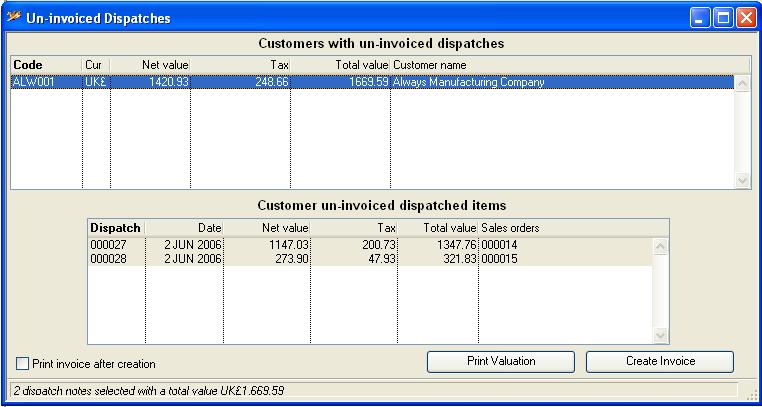Un-invoiced Dispatches
When a dispatch take place of a Sales Order which has been marked for No Invoice on Dispatch, the invoice record will have a blank invoice number (this also applies to sales history line items. This enables consolidated invoicing, where one invoice can be created to cover more than one dispatch. The resulting invoice will have the same number of line items as the dispatched lines, however these can be consolidated when the invoice is printed.
When you enter this window, all in-invoiced dispatched line items are collected and a window opens showing a list of customers that have currently un-invoiced dispatch line items.
When you select a customer on the top list the dispatches associated will be listed.
Having selected one or more dispatches, click on the Create Invoice button to generate an invoice for the combined dispatches. Check the Print invoice after creation to automatically print the invoice after creation.
As un-invoiced dispatches have a significant financial implication to accountants, a Valuation report is provided.
|
Field |
Description |
|---|---|
|
Customer list |
List of all customers with un-invoiced dispatches. |
|
Dispatches list |
List of all un-invoiced dispatches for the selected customer and of the same currency. |
|
Print invoice after creation |
Check this option to automatically print a created invoice. |
|
Button |
Action |
|---|---|
|
Print Valuation |
To produce a valuation report of all uninvoiced dispatched items. Clicking this buttons opens the Parts Stock Valuation Reports window and prints the Un-invoiced Dispatches Report. |
|
Create Invoice |
Click to create an invoice for the selected dispatched items.
|
| See also: – |
Compiled in Program Version 5.10. Help data last modified 24 Apr 2012 06:39:00.00. Class wDespInv last modified 10 Oct 2017 11:48:11.