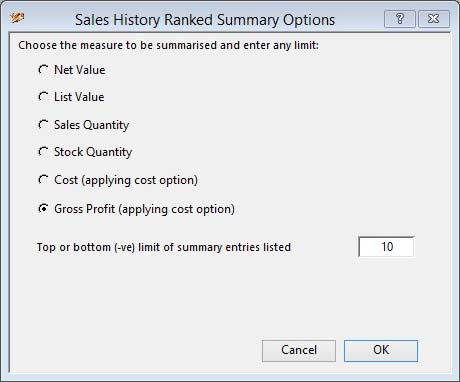Sales History Ranked Summary Options
The Sales Ranked Summary report of dispatched sales items can provide a variable analysis of history sorted in order of significance depending on the quantity choson. It can also be limited to show the top most or bottom most performers.
Having selected this report type from the list and set these options, you should then choose a range of records in the Sales Dispatch History Selection and the sort order will determine how the records will be summarised. So for example to see the 10 most profitable customers last year, choose Gross Profit and a limit of 10, then Dispatch Date rage of last year, then sorted by Customer Code.
|
Field |
Description |
|---|---|
|
Net Value |
The Net Sales Value takes account of discounts. |
|
List Value |
The List Sales Value ignores discounts. |
|
Sales Quantity |
The sales line item quantity regardless of UoM multiplier. |
|
Stock Quantity |
The sales line item quantity converted to stock quantity, where appropriate. |
|
Cost (applying cost option) |
The cost applying the option chosen on the main window. |
|
Gross Profit (applying cost option) |
The calculated gross profit on net sales value after subtracting the cost option chosen on the main window. |
|
Top or bottom limit |
Enter a limit of the number of summary entries to by listed. So 10 would give you the top 10. A negative -10 would give you the bottom 10 of the result set. Leave blank to get all results. |
|
Button |
Action |
|---|---|
|
Cancel |
Aborts the process currently in session. The keyboard equivalent is the Esc key for Windows computers and Command-.(full stop or period) for the Mac. |
|
OK |
The OK button updates the data you have entered, or confirms the selection and/or processes the function you have called. |
| See also: – |
Compiled in Program Version 5.10. Help data last modified 17 May 2012 02:28:00.00. Class wSahRankings last modified 18 Feb 2015 01:54:50.